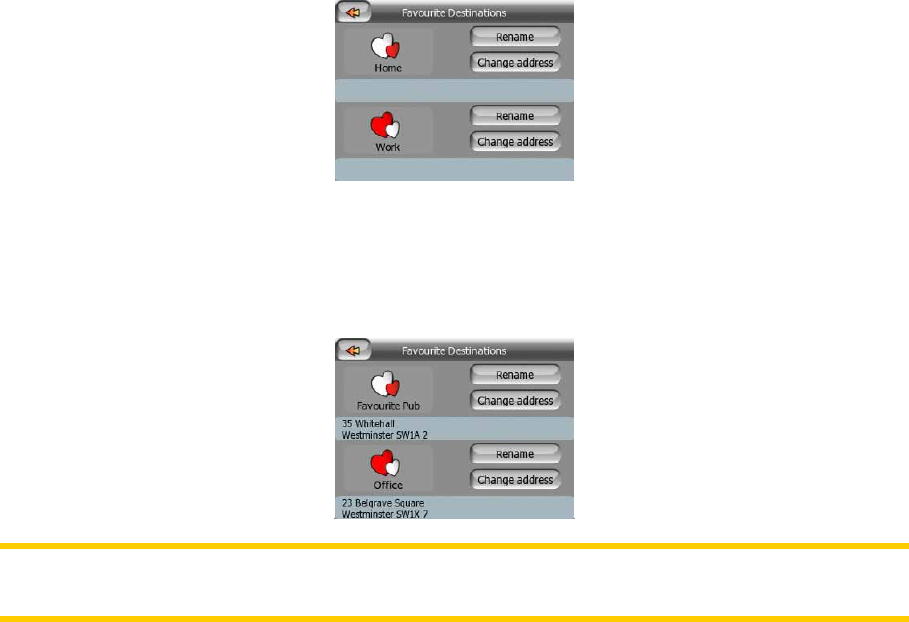
67
You can rename them and specify their locations. To determine the location you can
use the same Find menu options (Page 53) as for a route destination, and
depending on that choice and the information available, the location will be shown
here as a street address, a latitude/longitude position, or both.
Note: If you tap either of your favorite destinations in the Find menu (Page 61) before
defining it, MioMap will offer to take you to this screen to set it up.
6.1.7 Route Recalculation
Once a route is planned, this setting will tell MioMap what to do when you deviate
from that route.
6.1.7.1 Automatic
The route will be recalculated automatically a few seconds after you go astray.
6.1.7.2 Disabled
If you stick to the original route, and you wish to get back to it on your own, you can
disable recalculation. This way guidance will stop until you return to the
recommended route on your own.
6.2 Sound settings
Settings on this page determine the way MioMap sounds.


















