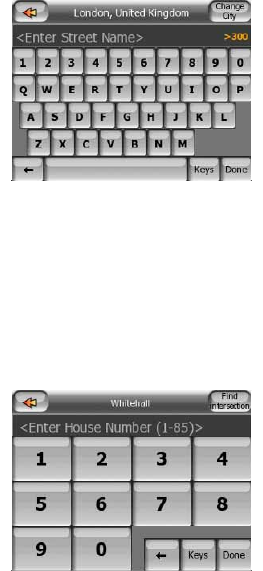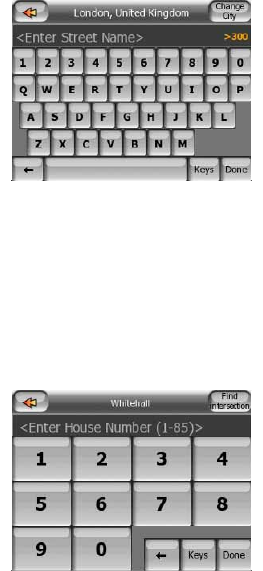
13
The alphabetic keyboards in MioMap do not contain special characters, because you
do not need to enter accents when searching for a destination. Type only the base
letters (the letter most similar to the accented one) and MioMap will search for all
their combinations in the database (e.g. for the French street ‘Cité Bergère ’ you only
need to type ‘Cite Bergere’, and the rest is done by the program).
When you type in POI or track log names, MioMap will automatically turn all initials
into capitals to create names that look pleasant.
3.2.6.1 QWERTY-type keyboards
QWERTY-type keyboards have both letters and numbers on them. Their layout is
the same as of the standard QWERTY and AZERTY (French) keyboards. To switch
to your desired QWERTY-type keyboard, press the Keys button.
The special keys described in the previous section are also available here.
3.2.6.2 The numeric keyboard
The numeric keyboard only contains numbers, on huge buttons. The special keys
you find on the other keyboards (except Space) are available here as well.
Although QWERTY-type keyboards also contain number keys, when entering a
house number, the program offers the more convenient numeric keypad.