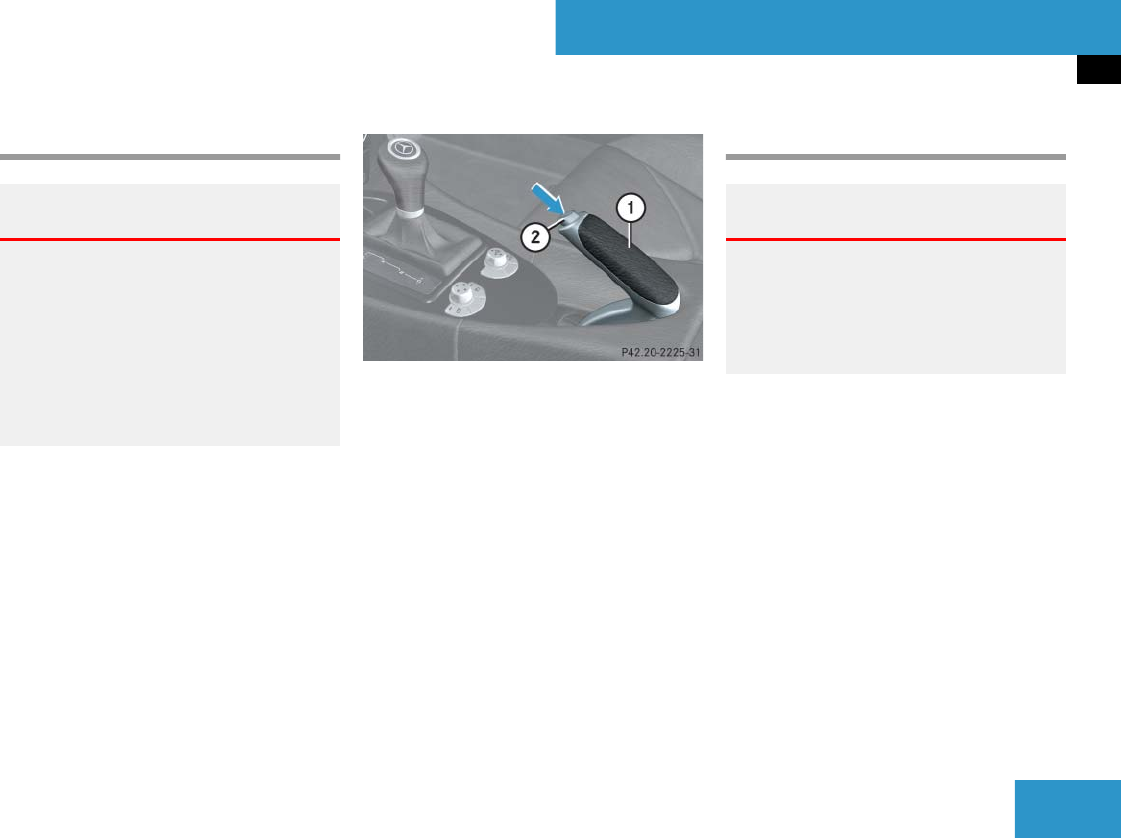
53
Getting started
Driving
Parking brake
1 Parking brake lever
2 Release button
̈ Pull up slightly on parking brake
lever 1 and press release button 2.
̈ Push parking brake lever 1 down to
its original position.
The brake warning lamp ; (USA
only) or 3 (Canada only) in the
instrument cluster goes out.
Driving off
Warning! G
When leaving the vehicle, always remove the
SmartKey from the starter switch, take it
with you, and lock the vehicle. Do not leave
children unattended in the vehicle, or with
access to an unlocked vehicle. Children
could release the parking brake, which
could result in an accident and/or serious
personal injury.
Warning! G
On slippery road surfaces, never downshift
in order to obtain braking action. This could
result in drive wheel slip and reduced vehi-
cle control. Your vehicle’s ABS will not pre-
vent this type of loss of control.
!
If you hear a warning signal and the
message
Release parking brake
appears in
the multifunction display when driving off, you
have forgotten to release the parking brake.
Release the parking brake (
୴ page 53).
!
Do not run cold engine at high engine speed.
Running a cold engine at high engine speed may
shorten the service life of the engine.
!
Simultaneously depressing the accelerator
pedal and applying the brakes reduces engine
performance and causes premature brake and
drivetrain wear.


















