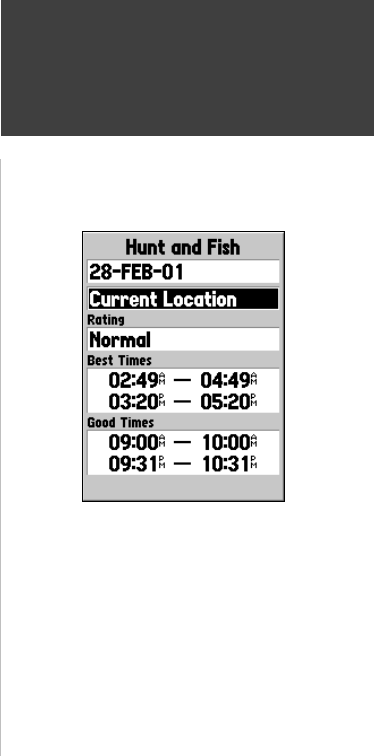
51
Getting Started
51
Reference
Hunt and Fish Page
Main Menu
Celestial
The top of the page will display the date being referenced with the tide station
being referenced, below. The top of the chart will show a 24-hour block
of local time (LCL) for your position, with the reported station time (STA)
appearing at the bottom. Daylight (light bar) and night (dark bar) will show
across the time scale, with the time progressing from left to right. (Local
time scales and sunrise/sunset info may not be available for a few stations).
The solid, light vertical lines are in 4-hour increments, with the light, dotted
vertical lined in one-hour increments. A dark vertical line (with arrows at the
ends of the line) will indicate the time of day when using current date and will
intersect the tide graph to show their relation.
The tide curve will show as a shaded area, with higher tides being taller and
lower tides shorter. The dark horizontal line (with arrows at the ends of
the line) will indicate the current tide height. The fi gure to the left of the
line will show the current tide level in feet. The Mean Lower Low Water
(MLLW) will appear as a solid vertical line near the bottom of the chart (This
line will only appear if the tide ranges to the zero value or below). The
top and bottom numbers to the left of the chart, ‘LCL and ‘STA’ indicate the
maximum/minimum levels, respectively. The four data fi elds below the chart,
indicate event times and levels at which the tide changes starting in the upper
left fi eld, going downward, then to the upper right and down again.
Hunt and Fish —
The Hunt and Fish Page displays data for Good and Best
times for hunting and fi shing at the selected location. There is also a Rating
(excellent, good, normal, poor) displayed, that will refl ect the productivity of
the day. You may display this information for your current location or you
can use the Map or Points Menu to select a location. To display the location
options, press ENTER with Location fi eld highlighted. You can also use the
current date and time or enter a date and time of your choice.
190-00230-00.indd 03/15/01, 9:26 AM51


















