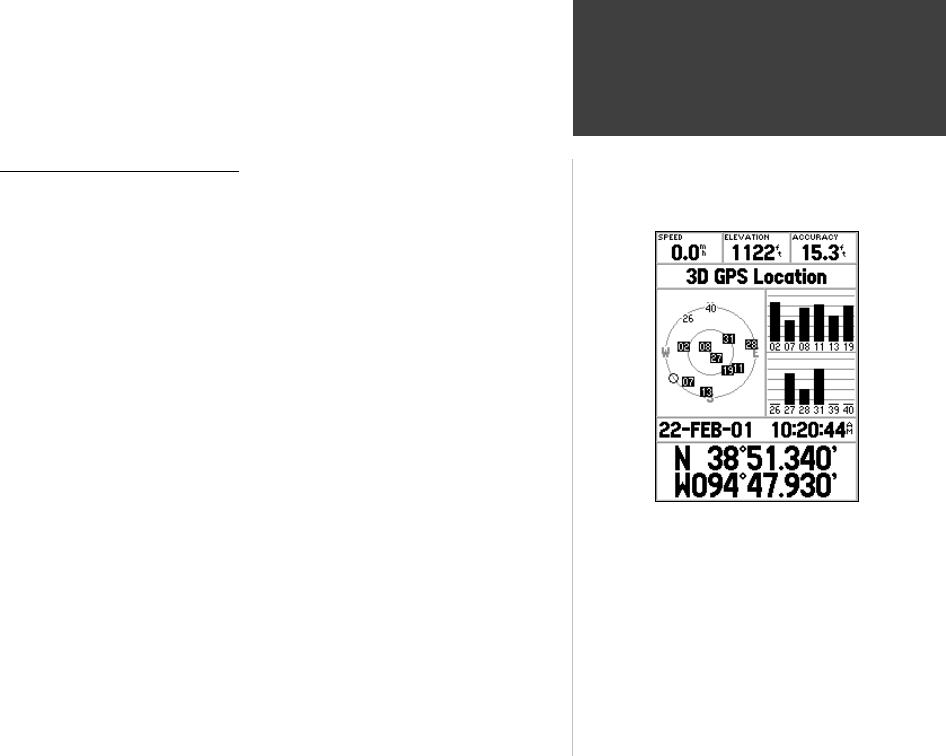
21
Getting Started
21
The Reference Section of this manual will describe the Main Display Pages
and their options in detail. The Getting Started section described the process of
navigating the Main Display Pages and the Option Menus. While this section will
provide some direction on how to select an item, its main intention is to describe
each Main Page and it’s Option Menu in detail.
Initializing the GPS Receiver
Before the GPSMAP 76 can be used for navigation, the GPS receiver must be
initialized. The GPS receiver should only need to be initialized the fi rst time the
unit is used, or if it has been stored several months.
The GPSMAP 76 stores orbital data for each satellite in an Almanac. The
orbital data is supplied in the satellite signals. Each time the unit is used, the
Almanac is updated. This is how the GPSMAP 76 knows which satellites to
search for. If you do not use your GPS for several months, or move the unit
several hundred miles between uses, the Almanac can become “cold”, that is
to say that the orbital information is no longer valid. If the Almanac is “cold”,
your unit may have trouble locking on to satellite signals. If the unit is unable
to receive enough satellite signals to determine its Location’, it will display an
options menu.
Initializing the GPS Receiver:
1. With fresh batteries installed, take the unit outside where a clear 360° view
of the sky can be obtained.
2. Turn the unit on and hold it in front of you with the top of the unit
tilted upward. Follow the screen prompts, pressing PAGE to display the GPS
Information Page.
3. The initialization process is automatic. It should take the GPSMAP 76
no longer than fi ve minutes to acquire enough satellite signals to become
operational. When the unit is able to navigate, it will display either 2D GPS
Location or 3D GPS Location in the Receiver Status Field.
Reference
Ready to Navigate
Initializing the GPS Receiver
190-00230-00.indd 03/15/01, 9:25 AM21


















