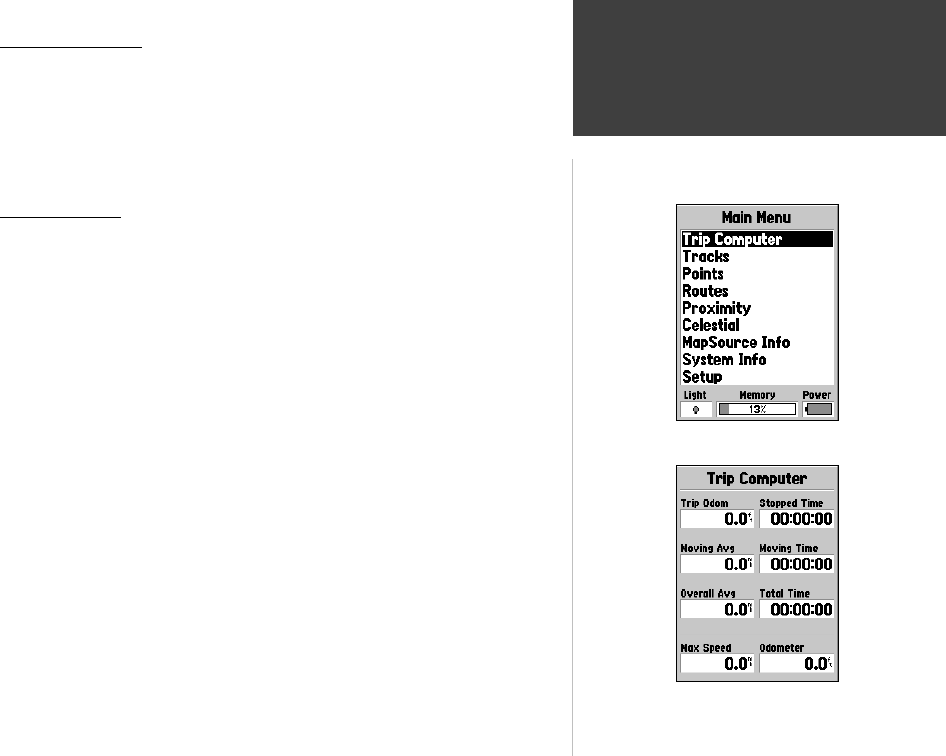
37
Getting Started
37
Reference
Main Menu Page
The Main Menu Page contains settings and features that are not on the Main
Pages. The Main Menu can be accessed from any of the Main Pages by pressing
MENU twice.
To select an item on the Main Menu, place the highlight over the menu item
then press ENTER.
Trip Computer
The Trip Computer has eight data fi elds: Trip Odom, Stopped Time, Moving
Avg, Moving Time, Overall Avg, Total Time, Max Speed, and Odometer.
Trip Odom —
The Trip Odometer fi eld will display the total distance traveled
since the Trip Computer was last reset.
Stopped Time —
The Stopped Time fi eld will display the total time that the
unit was not moving since the Trip Computer was last reset.
Moving Avg —
The Moving Average (Speed) fi eld will display an average speed
based on the time the unit was in motion since the Trip Computer was last
reset.
Moving Time —
The Moving Time fi eld will display the total time the unit was
in motion since the Trip Computer was last reset.
Overall Avg —
The Overall Average (Speed) fi eld will display the average speed
of the unit since the Trip Computer was last reset.
Total Time —
The Total Time fi eld will display the Total Time that the unit has
been turned on since the Trip Computer was last reset.
Max Speed —
The Maximum Speed fi eld will display the maximum speed the
unit traveled since the Trip Computer was last reset.
Odometer —
Will display the total distance traveled since it was last reset.
Main Menu — Trip Computer
Main Menu
Main Menu
Trip Computer
190-00230-00.indd 03/15/01, 9:25 AM37


















