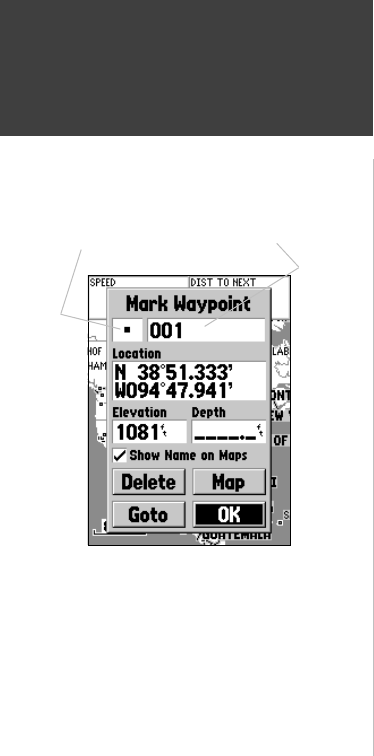
14
Getting Started
Entering Data
There will be many times that you may need to enter data. An example is
naming a waypoint. The ROCKER Key is used to navigate through menu items
and to enter data.
Let’s combine a couple of lessons. We will create a new waypoint, enter a
waypoint name, and assign a symbol to the waypoint.
The term ‘Waypoint’ may be new to you. You will fi nd the term Waypoint
is used frequently when talking about navigation. A Waypoint is a position
stored in the unit’s memory. Waypoints are used for direct navigation or to build
a Route.
Creating or ‘Marking’ a waypoint with the GPSMAP 76 is easy. The unit has
to be turned on and receiving at least three satellites (or simulating navigation)
to mark a waypoint.
Marking a waypoint:
1. Press and hold the ENTER Key.
When you held the ENTER Key the GPSMAP 76 captured it’s current posi-
tion, and displayed the Mark Waypoint Page. You will notice that the unit
assigned a square as the default symbol and a number as the default name. The
‘OK’ Button is highlighted, pressing the ENTER Key will store the new waypoint
using the default settings for the symbol and name, but let’s change them to
something more meaningful.
Changing the symbol:
1. Using the ROCKER Key, highlight the Symbol Field, then press ENTER.
2. Using the ROCKER Key, highlight the ‘Scenic Area’ symbol, then press ENTER.
Symbol Field
Name Field
Mark Waypoint Page
190-00230-00.indd 03/15/01, 9:24 AM14


















