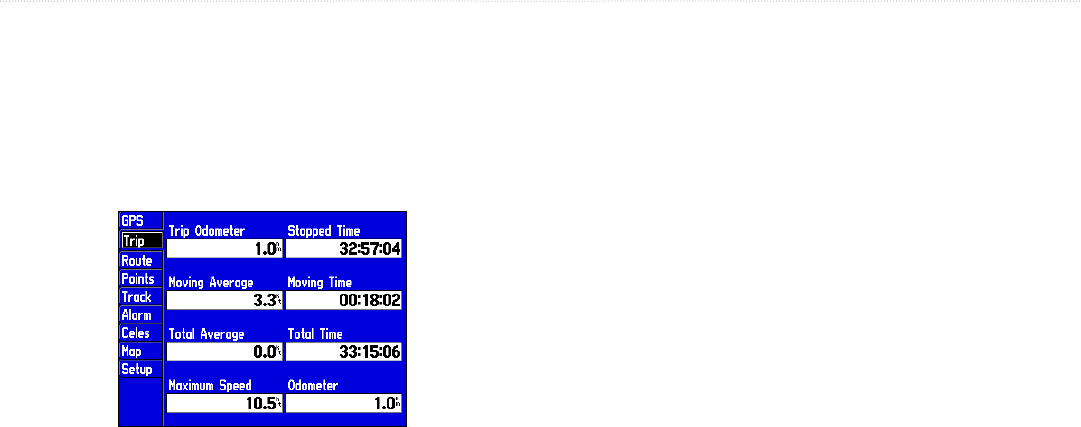
54 GPSMAP 176/176C Owner’s Manual
MAIN MENU > TRIP, ROUTE, & POINTS TABS
Trip Tab
The Trip tab displays the Trip Odometer, Moving Average Speed,
Total Average Speed, Maximum Speed, Stopped Time, Moving Time,
Total Time, and Odometer. To reset the trip data, press MENU, then
select the desired option and press ENTER.
Trip Tab
Route Tab
The Route tab contains a list of available routes. For detailed
information on routes, see pages 32-35.
Points Tab
The Points tab contains the User, Proximity, and Recent waypoint
lists. For detailed information on the Points tab, see pages 19-23.


















