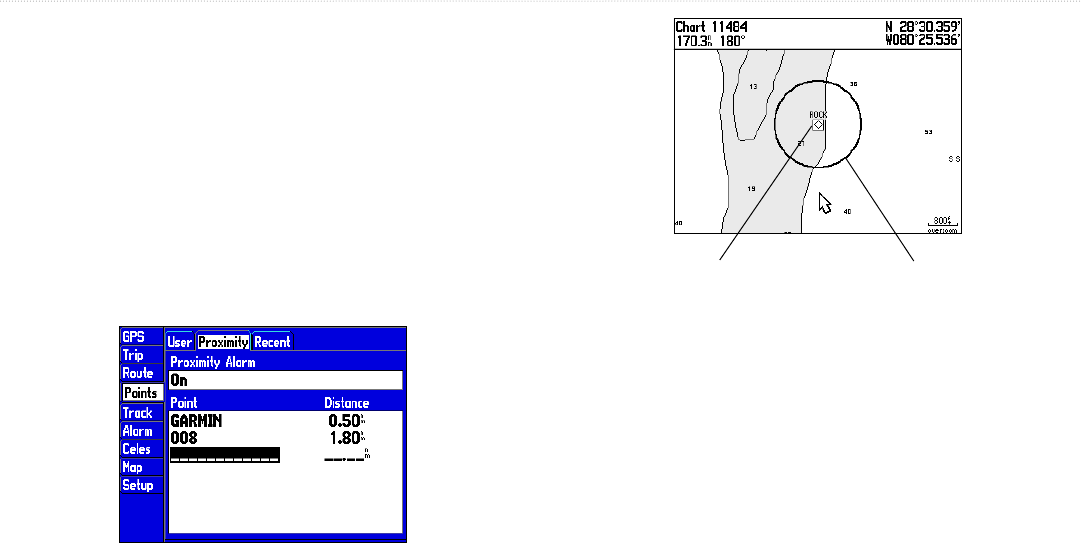
22 GPSMAP 176/176C Owner’s Manual
BASIC OPERATION > CREATING AND USING WAYPOINTS
Proximity Waypoint List
The Proximity submenu of the Points tab lets you define an alarm
circle around a stored waypoint location, which can be used to help
you avoid reefs, rocks, or restricted waters. Up to ten waypoints
may be listed, with a maximum alarm radius of 99.99 nautical miles,
statute miles, or kilometers. If a proximity alarm circle overlaps with
an existing alarm circle, a “Proximity Overlaps Another Proximity
Waypoint” message appears. Since the unit only alerts for one of
the overlap points, use caution when navigating in these areas. If
you enter an alarm circle overlap, you are only alerted to the closest
proximity waypoint.
Proximity Waypoint List
Proximity
Circle
Proximity
Waypoint
To add a proximity waypoint:
1. Use the ROCKER to highlight an empty space on the
Proximity List and press ENTER. The Find screen appears.
Highlight Waypoints and press ENTER.
2. Highlight the desired waypoint from the By Name or Nearest
tab lists. The Waypoint Review page now appears for the
selected waypoint.
3. With OK highlighted, press ENTER to confirm. The distance
field is now highlighted.
4. Press ENTER to begin entry of the proximity radius.
5. Use the ROCKER to enter a distance (up to 99.99 units) and
press ENTER.


















