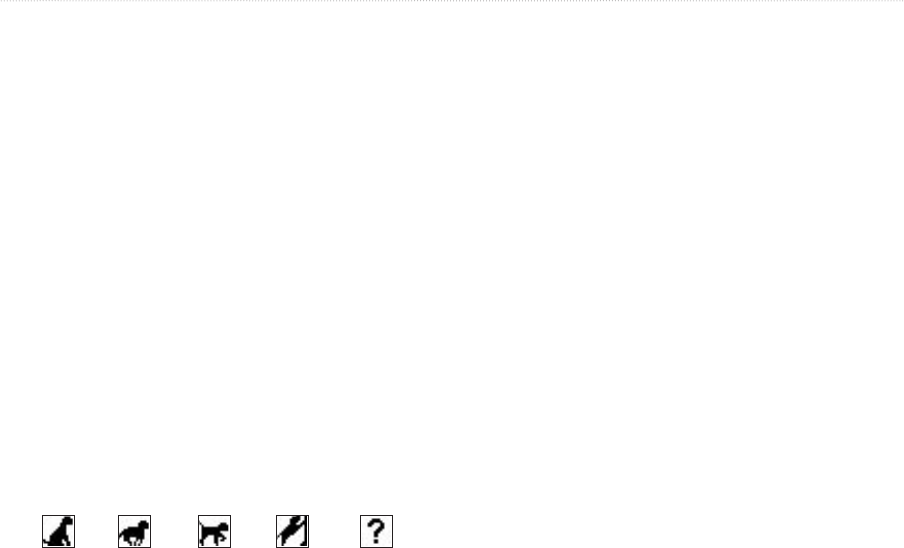
12 Astro Dog Tracking System Owner’s Manual
doG trackInG
Observe the Dog Tracker page to see that the dog you are
tracking is identied and the direction pointer is pointing
in its general direction. This works best when the dog
is at least thirty feet away; inside that distance a NEAR
message is shown. When NEAR, the pointer is shortened.
The pointer may not point exactly at your dog as the
system only sends location updates every 5 seconds. When
you are close to the dog, GPS uncertainty and compass
inaccuracy can contribute to several degrees of error on the
dog pointer. Hold the Astro 220 level for accuracy.
Observe the dog’s name, an icon showing its status, and
the distance from your current location. (An unknown
status symbol [?], indicates that the Astro 220 cannot
determine the dog’s location.) Use the pointer to locate
the direction to your dog. To change the color of your
dog’s pointer, see page 40.
Dog status icons
Sitting TreedRunning On point Unknown
Dog Tracker Page Options Menu
With the Dog Tracker page open, press the MENU key to
open the Options Menu. This allows you to:
Show Info
—opens the Dog Info page for the
selected dog.
Pause/Resume All Tracking
—pauses tracking of
all dogs as you move between hunts.
Calibrate Compass—allows you to calibrate the
compass as explained on page 6.
View Dog List
—opens the Dog List to allow for
adding or removing dogs.
Small Numbers/Big Numbers
—changes the size
of the dog descriptions on the Dog Tracker page.
Tracking a dog on the Map Page
To view the dog’s location and your own location, use the
Map page.
To view the Map page:
1. Press the MAP key to open the Map page.
•
•
•
•
•


















