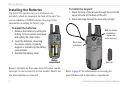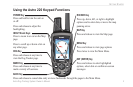6 Astro Dog Tracking System Owner’s Manual
GettInG Started
To initialize your Astro 220 and DC 20:
Hold the units in front of you with the antennas
held upward. While the Astro 220 GPS receiver is
searching for the satellite signals, observe the GPS
Signal Strength bars in the Status Bar at the top of
the page. When the receiver has signals from at
least three satellites, the GPS bars ll to indicate
signal strength and a location x, while the LED
on the DC 20 double blinks at each pulse when a
location x is achieved.
Calibrating the Astro 220 Compass
It is recommended that the Astro 220 compass be
calibrated the rst time you use it, after periods of
storage, after you install new batteries, or when exposed
to temperature changes of greater that 20
o
F.
Calibrate the electronic compass outdoors. The accuracy
of the electronic compass is adversely affected if the unit
is not held level or you are near objects that generate
magnetic elds, such as cars or buildings.
To calibrate the electronic compass:
1. From the Dog Tracker page or Compass page,
press MENU to open the options menu.
2. Select Calibrate Compass to open the Calibration
page.
3. Select Start and follow on-screen directions for
holding and turning the unit.
A “Just Right,” “Too Fast,” or “Too Slow”
message appears notifying you to adjust your
turning speed, as needed. Hold the unit level
while turning.
A “Calibration Successful” message appears
when nished. Press ENTER to exit.
If a “Calibration Failed” message appears,
repeat the process.
•
•
•
Hold the unit
level and turn
slowly.