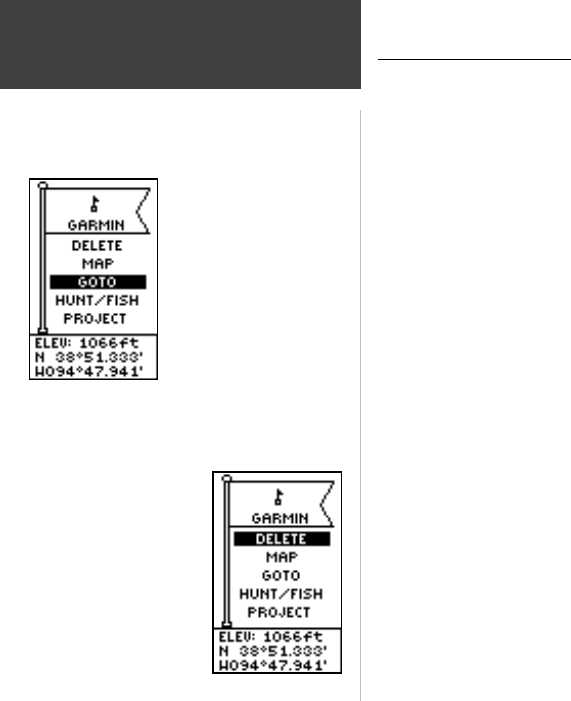
14
Review Waypoint Page
The Review Waypoint Page allows you to change the waypoint symbol, name, elevation
and location (just as on the Mark Waypoint Page). You can also delete the waypoint, display
the waypoint on the Map Page, start a Goto and Project the waypoint.
To delete a waypoint:
1. From the REVIEW WAYPOINT Page, press the UP or DOWN Button to highlight
‘DELETE’.
2. Press the OK Button.
A confi rmation message box displays asking if you really want to delete the waypoint. If
you do, press the UP or DOWN Button to highlight ‘YES’ and press OK.
If you do not want to delete the waypoint, press the UP or DOWN Button to highlight
‘NO’ and press the OK Button.
To start a Goto:
1. From the REVIEW WAYPOINT Page, press the UP or DOWN Button to highlight ‘GOTO’.
2. Press the OK Button to activate the ‘Goto’ with the selected waypoint as the destina-
tion.
To view the selected waypoint on the Map Page:
1. From the REVIEW WAYPOINT Page, press the UP or DOWN Button to highlight ‘MAP’.
2. Press the OK Button to display the waypoint on a map with bearing and distance. You
can use the UP or DOWN Button to zoom in and out on the map.
3. Press the PAGE Button to return to the REVIEW WAYPOINT Page.
The REVIEW WAYPOINT
Page allows you to delete a
waypoint.
You can start a Goto from
the REVIEW WAYPOINT
Page.
Menu Page
Waypoints
190-00297-01_0C.indd 14 10/2/2003, 1:41:11 PM


















