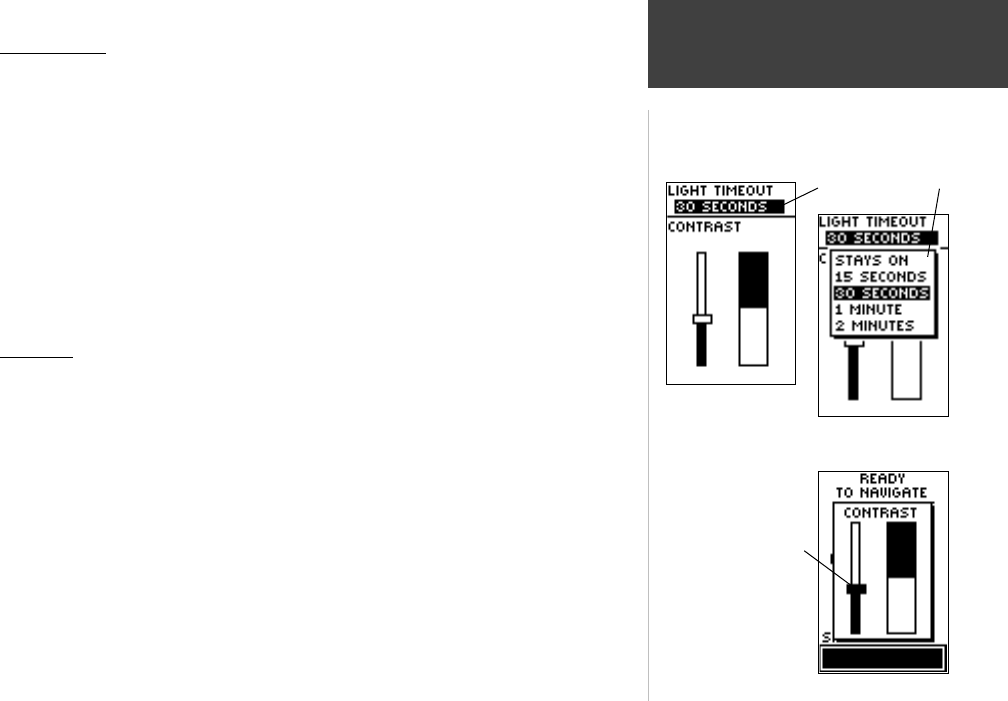
3
Options
Satellite Pages
Backlighting
If lighting conditions make it hard for you to see the screen, you can turn on the back-
light. Press and release the POWER Button from any screen to turn on the backlight. The
backlight is timed to stay on for 30 seconds to save battery power.
To adjust the backlight’s timeout setting:
1. Press the UP or DOWN Button while on the Menu Page to highlight ‘SETUP’ and press
the OK Button to display the Setup Page.
2. Press the UP or DOWN Button to highlight ‘DISPLAY’ and press the OK Button twice to
display the Light Timeout options.
3. Press the UP or DOWN Button to highlight the length of time and then press the OK
Button to return to the Display Page.
Contrast
The screen contrast is quickly adjustable from the Satellite Page. You can also adjust the
contast from the Setup Page of the System Menu Page (See Page 26).
To adjust the contrast from the Satellite Page:
1. Press the UP or DOWN Button while on the Satellite Page to display the Contrast
Window.
2. Press the UP or DOWN Button to move the contrast slider. Continue to press the UP
Button to make the screen darker or press the DOWN Button to make the screen
lighter.
3. Press the OK Button to return to the Satellite Page.
Light Timeout Options
Contrast Slider
190-00297-01_0C.indd 3 10/2/2003, 1:41:02 PM


















