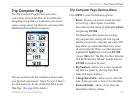62 GPSMAP 60CSx Owner’s Manual
MAIn PAges > AltIMeter PAge
Changing the Data Fields
The Altimeter Page has two data elds that you can
customize. (For denitions, see page 93.)
To change a data eld:
1. Press MENU to open the Altimeter Page
Options Menu.
2. Highlight Change Data Fields, and press
ENTER.
3. Use the ROCKER to highlight a data eld, and
press ENTER to view a list of available data
eld options.
4. Press up or down on the ROCKER to highlight
an option, and press ENTER to place it in the
data eld.
Data eld
options
Data
elds