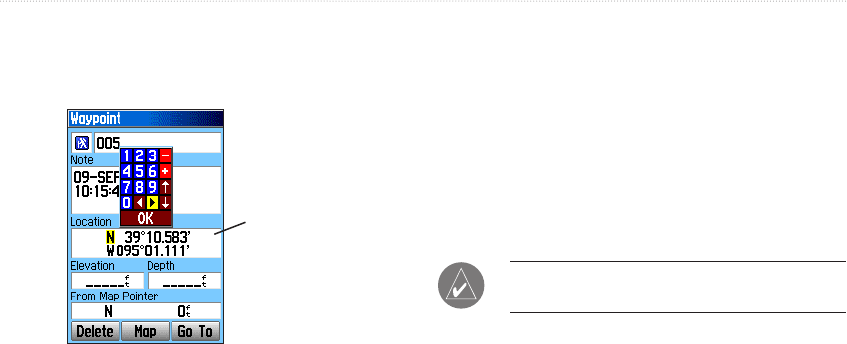
12 GPSMAP 60CSx Owner’s Manual
bAsIc oPerAtIon > bAsIc oPerAtIon
3. Use the ROCKER to enter location
coordinates. Highlight OK, and press ENTER
when nished.
Manually
enter waypoint
coordinates
4. Press QUIT to exit.
Editing Waypoints
You can edit waypoints as you create them, or at a
later date. You can change the symbol, name, note,
location, elevation, and depth.
To edit a waypoint:
1. Press FIND to open the Find Menu.
2. Highlight the Waypoints icon, and press
ENTER to open the Waypoints Page.
3. Select the waypoint you want to edit, and
press ENTER. The Waypoint Page opens.
4. Highlight each eld and use the waypoint
symbol chart, and alphanumeric keypad to
make changes.
5. Press QUIT when nished.
Deleting Waypoints
You can delete waypoints from the Waypoint Page.
NOTE: When you delete a waypoint, you cannot
recover it from the unit.
To delete a waypoint:
1. Press FIND to open the Find Menu.
2. Highlight the Waypoints icon, and press
ENTER to open the Waypoints Page.
3. Select the waypoint you want to delete, and
press ENTER. The Waypoint Page opens.
4. Highlight the Delete button, and press ENTER.
A conrmation message appears.
5. Highlight Yes, and press ENTER to delete the
waypoint.


















