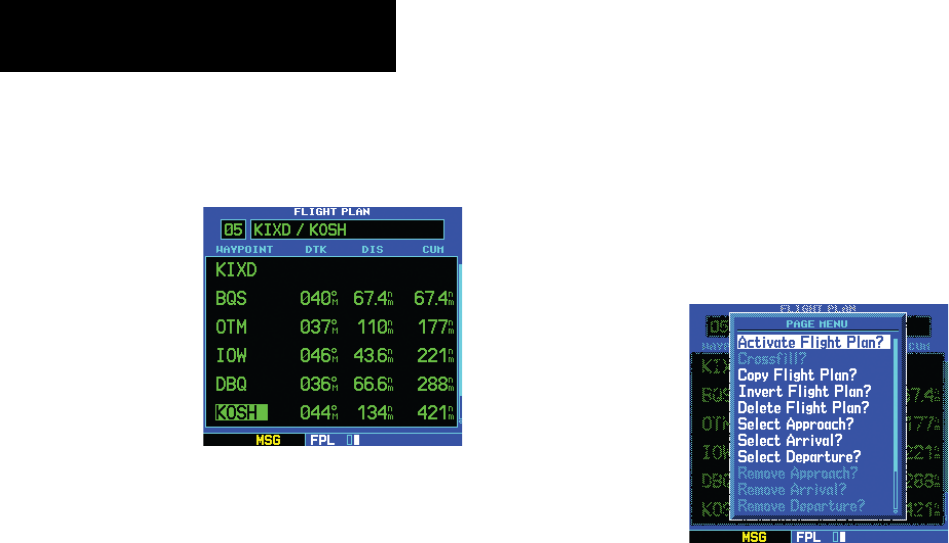
GNS 530(A) Pilot’s Guide and Reference
190-00181-00 Rev. H
1-20
SECTION 1
INTRODUCTION
7) Repeat steps 5 and 6, above, until all waypoints
for the flight plan have been entered (Figure
1-34).
Figure 1-34 Enter Flight Plan Waypoints
Once the ight plan is created, it may be activated from
the Flight Plan Catalog Page Menu. Activating the ight
plan places it into ‘ight plan 00’ (a copy of it still resides
in the original catalog location) and replaces any ight
plan which currently exists in ‘ight plan 00’.
Activating the new flight plan:
1) Press the MENU Key to display the Flight Plan
Catalog Page Menu.
2) Turn the small right knob to select ‘Activate
Flight Plan?’ (Figure 1-35) and press the ENT
Key
Figure 1-35 Flight Plan Catalog Page Menu


















