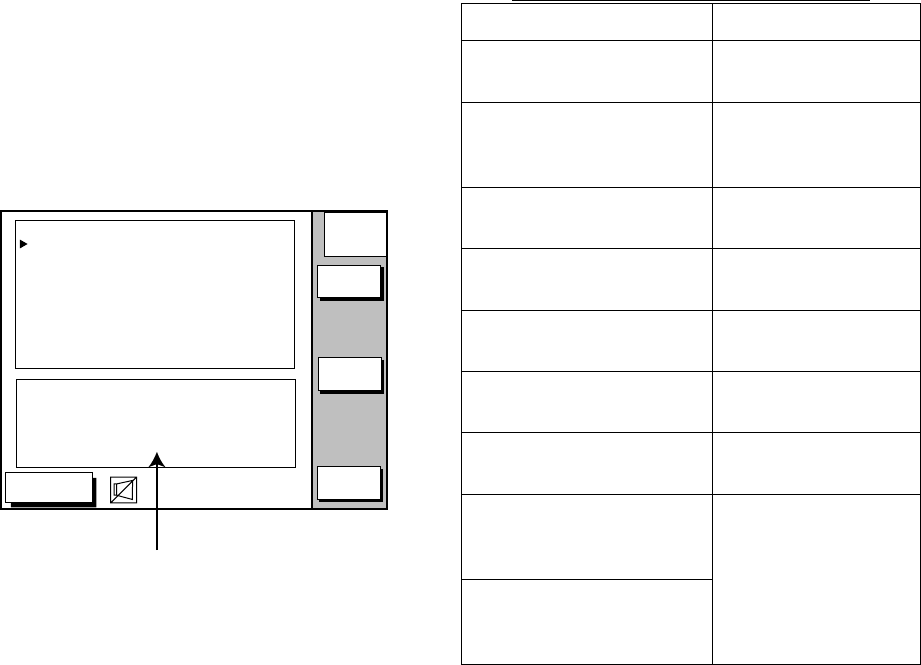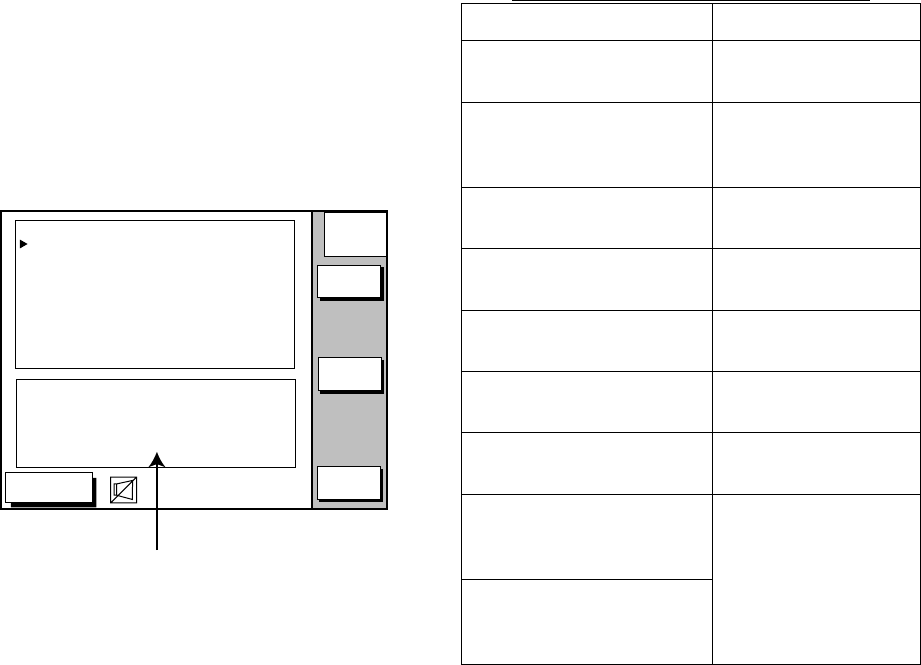
9. PLOTTER ALARMS
9-4
9.8 Alarm Information
When an alarm setting has been violated the
buzzer sounds and the speaker icon (shown
in red) appears. You can see which alarm
has been violated, as well as silence the
buzzer, on the alarm menu display.
1. Press the [ALARM] key.
DGPS 3D
ALARM1
EDIT
CLEAR
ALARM
ALARM INFORMATION
AUDIO ALARM
ARRIVAL ALARM
ANCHOR ALARM
PROXMTY ALARM
XTE ALARM
SPEED ALARM
ON
ON 0.100nm
ON 0.050nm
ON
ON 0.100nm
OVER/UNDER
12.5 ~ 15.0kt
YOU'VE ARRIVED AT
WAYPOINT : SP-001.
Alarm information
(Example: Arrival alarm)
NEXT
PAGE
Alarm menu
2. Press the CLEAR ALARM soft key to
silence the buzzer. The color of the alarm
message and the speaker icon changes
from red to black.
Note: The speaker icon is displayed in red
until all alarms have been
acknowledged on the alarm menu
display. If more than one alarm has
been violated the message
CONTINUE appears at the bottom of
the display. In this case press the
NEXT INFO soft key to see which
other alarms have been violated.
Alarm messages
Alarm messages and their meanings
Message Meaning
YOU HAVE ARRIVED
AT WAYPOINT.
Arrival alarm setting
violated.
YOU HAVE EXCEEDED
ANCHOR WATCH
LIMIT.
Anchor watch alarm
setting violated.
YOU HAVE ENTERED
AN AVOIDANCE AREA.
Proximity alarm
setting violated.
YOU HAVE EXCEEDED
XTE LIMIT.
XTE alarm setting
violated.
YOU HAVE EXCEEDED
SPEED ALARM LIMIT.
Speed alarm setting
violated.
YOU HAVE EXCEEDED
DEPTH ALARM LIMIT.
Bottom alarm
setting violated.
FISH HAVE BEEN
DETECTED.
Fish schools enter
the alarm area.
WATER TEMP IS
WITHIN TARGET
SETTING.
WATER TEMP IS
BEYOND TARGET
SETTING.
Temp. alarm setting
violated.