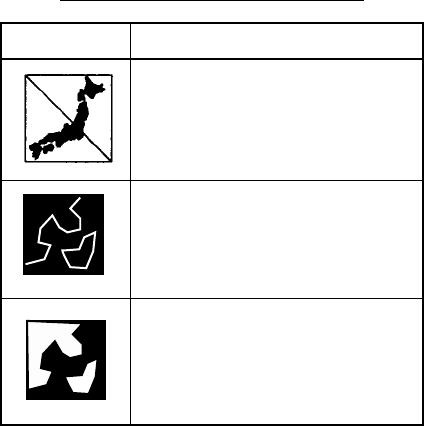
3. PLOTTER DISPLAYS
3-3
3.5 Selecting Chart
Scale/Range
Chart scale (range) may be selected with the
ZOOM IN or ZOOM OUT soft key. ZOOM IN
expands the chart; ZOOM OUT shrinks it.
3.6 Mini Chart Cards
The mini chart cards contain nautical charts.
When you insert a suitable mini chart card in
the slot and your boat is near land, a chart
appears.
When a wrong card is inserted or a wrong
chart scale is selected, the land will be
hollow. Insert the proper card and select a
suitable chart scale. Chart icons appear to
help you select a suitable chart scale. The
table below shows the chart icons and their
meanings.
Chart icons and their meanings
Icon Meaning
Proper card is not inserted or
chart scale is too small. Press
the ZOOM IN soft key to
adjust chart scale.
Chart scale is too large. Press
the ZOOM OUT soft key to
adjust chart scale.
Suitable chart scale is
selected.
Indices and chart enlargement
When the ZOOM OUT soft key is used, you
will see several frames appear on the chart.
These frames are called indices and they
show you what parts of the chart can be
enlarged in the current picture range. The
areas circumscribed with smaller frames can
be enlarged, but the area enclosed by the
largest frame cannot.


















