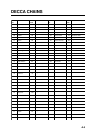INDEX
Index-3
Noise limiter 2-7
North-up mode 3-1
O
Object 12-2
Operation mode 3-9
P
Picture advance 2-9
Pleasure mode 3-9
PLOT key 1-4
Plotter/Sounder display 2-4
Port services
description 3-5
navigating to 8-2
Position format selection 11-4
Position input 11-7
Power on/off 1-2
POWER/BRILL key 1-3
Presentation modes 3-1
Program number 12-8,13-4
Proximity alarm 9-3
activating, deactivating 9-3
setting radius for individual waypoints 6-3
Q
Quick points
entry method 8-1
multiple points 8-1
single point 8-1
R
Range selection
plotter 3-3
sounder 2-6
Range setup (sounder) 11-9
RANGE SETUP soft key 11-9
Range shift (sounder) 2-6
Range unit 11-3
Rhumb line 11-3
Routes
connecting (two) 7-2
entering by cursor 7-2
entering through route list 7-1
entering track based 7-4
erasing 7-6
inserting waypoints on the plotter display 7-3
inserting waypoints through route list 7-3
navigating 8-4
navigating in reverse order 8-4
removing from plotter display 7-4
removing waypoints through route list 7-3
restarting navigation of 8-4
switching waypoints 8-5
S
SAVE/MOB key 6-1
Seabed level 11-10
Sector info (lighthouse viewable angle) 11-2
Setup NMEA port 1 menu 11-11
Setup NMEA port 2 menu 11-11
Signal level (sounder) 2-8
Smoothing
position 11-6
speed/course 11-6
Soft keys 1-5
Sounder setup options menu 11-9–11-10
Speed
GPS speed averaging 11-6
indication adjustment 11-5
input (for ETA calculation) 8-5
sensor selection 11-4
unit 11-3
Speed alarm 9-3
Steering display 3-7
Surface noise 2-12
System configuration v
System menu 11-14
SYSTEM SETUP soft key 11-9
T
TD setup menu 11-8
Temperature graph 11-4
Temperature (water) alarm 2-10
Temperature unit 11-3
Tidal Information 12-3
Time
display selection 11-3
local 11-5
Trip 3-10
Tone adjustment 1-3
Track
color 4-2
displaying 4-1
erasing 4-4
plotting interval 4-2
stopping/restarting plotting of 4-1
Track based route 7-4
Transmitter power 11-9