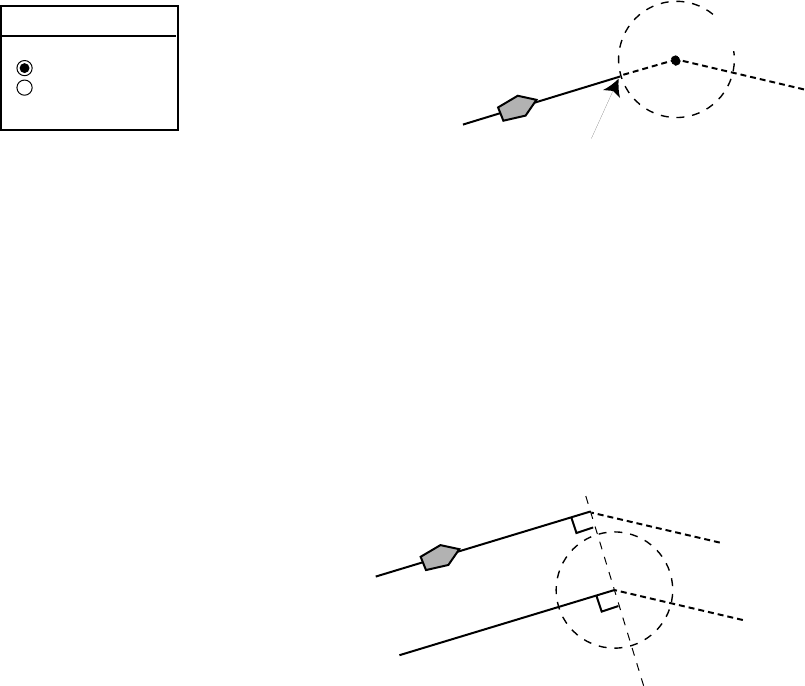
8. NAVIGATION
8-5
Setting speed for ETA calculation
Speed, which may be input manually or
automatically, is required to calculate ETA
(Estimated Time of Arrival) to a waypoint.
1. Press the [WPT/RTE] key to display the
WAYPOINT & ROUTE menu.
2. Press the LOG soft key.
3. Press the SPEED soft key.
SELECT SPEED
FOR ETA
▲
SPD 10.0kt
GPS AVG SPD
▼
Select speed for ETA window
4. Key in speed manually in the SPD field,
or use GPS speed data by selecting GPS
AVG SPD.
5. Press the ENTER soft key to register
your selection.
Switching waypoints
When you arrive to a waypoint on a route,
you can switch to the next waypoint three
ways: AUTO1, AUTO2 and MANUAL.
AUTO1: Automatically switches the TO
waypoint when your boat is within the arrival
alarm area. For how to set the arrival alarm
area, see “9.3 Arrival Alarm” on page 9-2.
Own Ship
Swithes to the next waypoint here.
Waypoint
Auto 1
AUTO2: Automatically switches the TO
waypoint when the boat enters the arrival
alarm range or the boat passes an imaginary
perpendicular line passing through the
center of the destination waypoint.
Waypoint
Perpendicular
Own ship
Switches to the next waypoint
on the perpendicular though own
ship is off the arrival alarm range.
Auto 2
MANUAL: When the boat enters the arrival
alarm area, the TO waypoint may be
switched by using the RESTART soft key (on
the LOG display). If the arrival alarm is not
set, the waypoint will not be switched. To be
alerted when you arrive at a waypoint turn on
the audio alarm. For further details, see “9.2
Audio Alarm On/Off” on page 9-1.


















