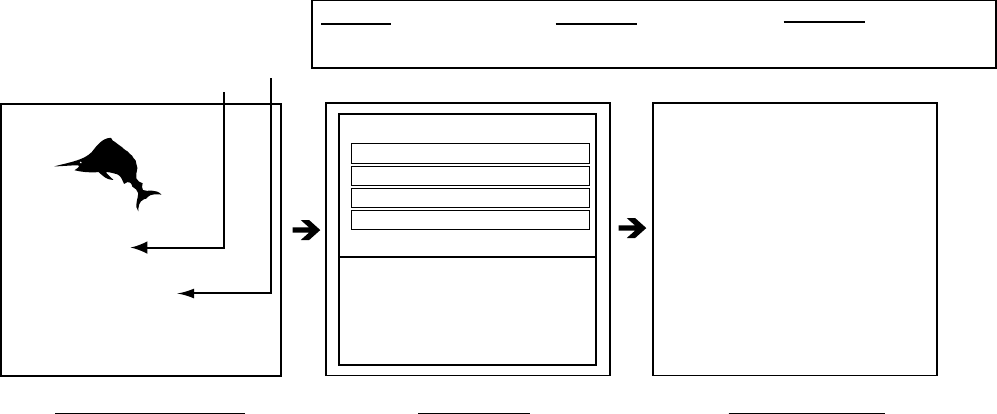
1. OPERATIONAL OVERVIEW
1-7
1.3 Turning the Unit On/Off
Press the [POWER/BRILL] key to turn the unit on. A beep sounds and the
equipment proceeds in the sequence shown below, displaying the production
information screen, startup test results and the chart usage disclaimer. The
startup test checks the ROM, RAM, internal battery and backup data for proper
operation, displaying the results for each as OK or NG (No Good). If NG appears
an appropriate message appears on the screen. For any NG, try to press any
key to go to the chart disclaimer screen, then perform the diagnostic test
referring to the paragraph “7.5 Diagnostics.”
GD-1700(C) PLOTTER
STATION NAME:
PLOTTER*
FURUNO ELECTRIC CO., LTD.
CHARTS AVAILABLE
LICENSE NO.
STARTUP TEST
ROM OK
RAM OK
BACKUP DATA OK
INTERNAL BATTERY OK
Product information Startup test Chart disclaimer
Host Name
Chart List
NO NATIONAL HYDROGRAPHIC
OFFICE HAS VERIFIED THE
INFORMATION IN THIS
COASTLINE DATA CARD AND NONE
ACCEPT LIABILITY FOR THE
ACCURACY OF REPRODUCTION OR
ANY MODIFICATIONS MADE
THEREAFTER. THIS PRODUCT WITH
THIS COASTLINE DATA CARD
DOES NOT REPLACE THE
REQUIREMENT TO USE THE
APPROPRIATE PRODUCTS FOR
NAVIGATION ACCORDING TO
NATIONAL AND INTERNATIONAL
REGULATIONS.
PROGRAM No.
(See above)
* = Name determined at installation.
XX= Program Version No.
GD-1700
C-MAP: 03591700XX
NAVIONICS: 03591710XX
GD-1710C
C-MAP: 03591960XX
NAVIONICS: 03591970XX
GD-1700C
C-MAP: 03591720XX
NAVIONICS: 03591730XX
Startup sequence
You may press any key at the chart disclaimer screen to show the last-used
display, or wait several seconds to let the equipment do it for you. For start up
with the radar display, the magnetron takes from one minute to two minutes
and thirty seconds (depending or radar model) to warm up before the radar can
be operated. The time remaining for warm up of the magnetron is counted down
at the center of the display.
To turn the unit off, press and hold down the [POWER/BRILL] key until the
display goes dark (about 3 sec.). To protect the LCD attach the hard cover. Note
that the network sounder is turned off approx. three minutes after turning off the
power.
Note: The first time you turn on the power (or any time the power is applied after
a memory reset), you are asked if you want to start the simulation mode,
which provides simulated operation of the equipment. Push the [ENTER]
knob to start the simulation mode, or press the [CLEAR] key to start
normal operation. For details about the simulation mode, see the
paragraph “1.10 Simulation Display.”


















