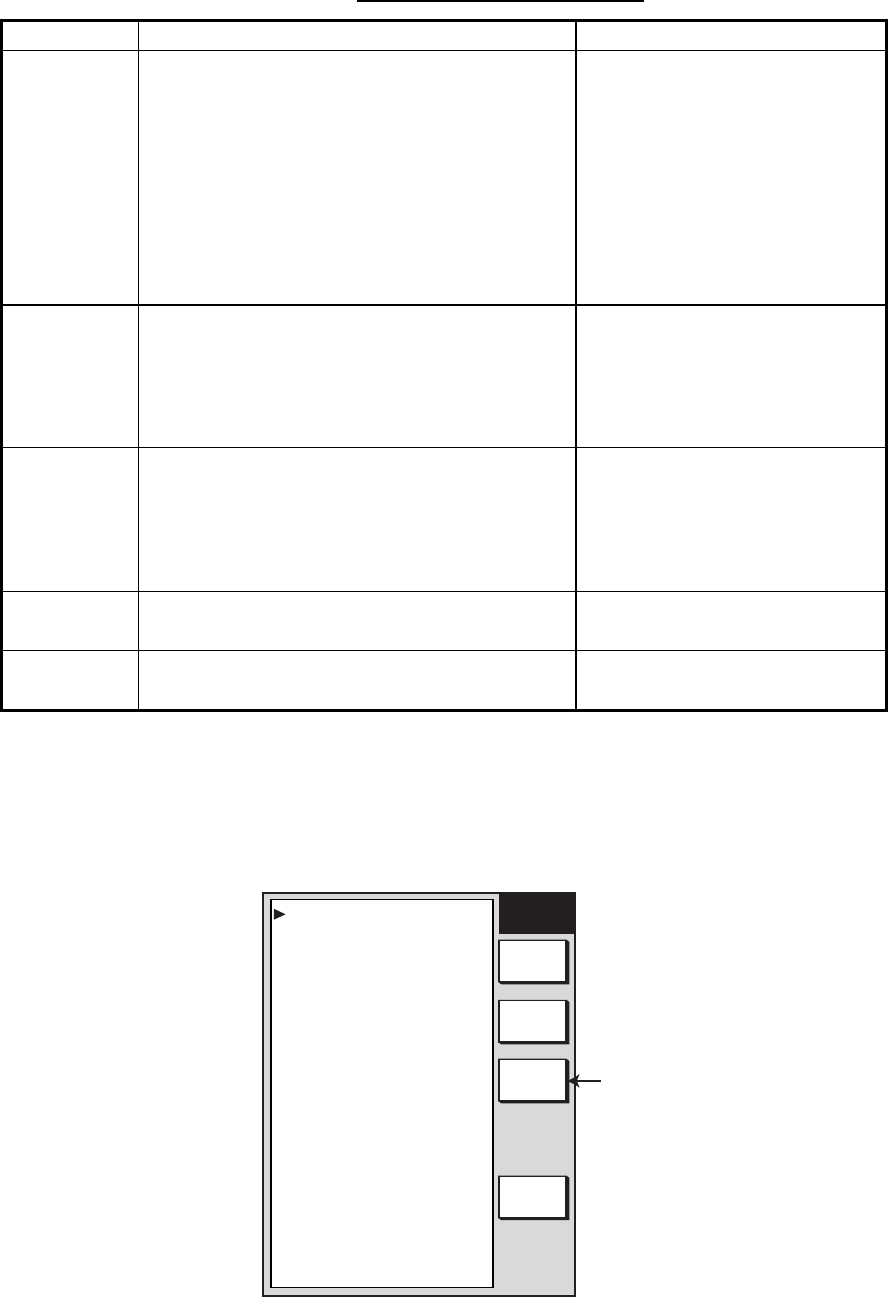
5. CUSTOMIZING YOUR UNIT
5-18
Contents of nav setup menu
Item Description Settings
Position
Source
Chooses source of position data.
FURUNO BB GPS: GPS
Receiver GP-310B/320B
GP: GPS navigator (via
NETWORK or NMEA port)
LC: Loran C navigator (via
NETWORK or NMEA port)
ALL: Multiple navaid
connection (via NETWORK or
NMEA port)
Speed
Averaging
Calculation of ETA is based on average
ship’s speed over a given period. If the
period is too long or too short, calculation
error will result. Change this setting if the
ETA seems wrong.
0-9999 seconds
Local Time
Offset
GPS uses UTC time. If you would rather use
local time, enter the time difference between
it and UTC. Use the +<-->- soft key to switch
from plus to minus and vice versa.
-13:30 to +13:30
This setting is not necessary
when the time difference is
entered at the navaid
connected.
Te mp
Calibration
Offsets NMEA water temperature data. -40°F - +40°F
Depth
Calibration
Offsets NMEA depth data. -15 - +90 ft
5.6.2 GPS receiver setup (Set equipped with GP-310B/320B)
The GPS SETUP menu sets up the GPS Receiver GPS-310B/320B. Press the
[MENU] key followed by the SYSTEM CONFIGURATION, NAV OPTION and
GPS SENSOR SETTINGS soft keys to display this menu.
GPS
SETUP
EDIT
LOCAL TIME OFFSET
+00:00
GEODETIC DATUM
WGS-84
POSITION SMOOTHING
000 second(s)
SPD/CSE SMOOTHING
005 second(s)
GPS SPEED AVERAGING
060 second(s)
LATITUDE OFFSET
0.000'N
LONGITUDE OFFSET
0.000'E
DISABLE SATELLITE
_ _ _ _ _ _
LATITUDE
45∞ 35.000' N
LONGITUDE
125∞ 00.000' E
ANTENNA HEIGHT
005 m
GPS FIX MODE
2D/3D
COLD START
NO
RETURN
GPS
STATUS
WAAS
SETUP
Appears only when
GP-320B is connected.
GPS setup menu


















