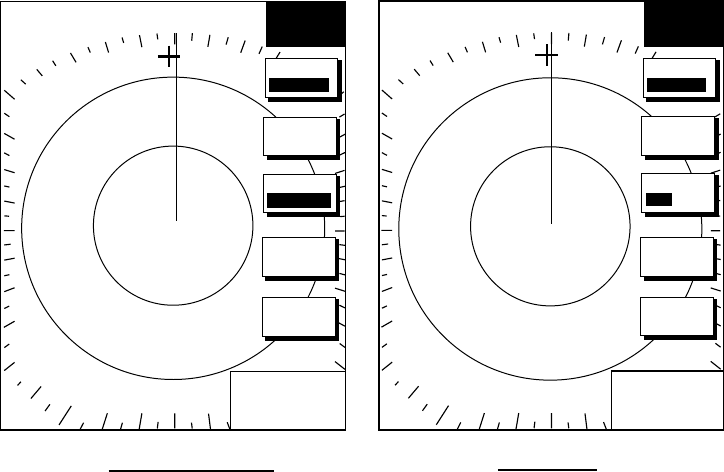
3. RADAR OPERATION
3-9
3.9 Presentation Mode
This unit provides four radar presentation modes: head-up, course-up, north-up
and true motion.
Heading data is required for modes other than head-up.
3.9.1 Selecting a presentation mode
1. If not displayed, press the [HIDE/SHOW] key to show soft the radar soft keys.
2. Press the RADAR DISPLY soft key to show the RADAR DISPLAY soft keys.
.250/ 319.9
°
M
.125nm
SP
H-UP
RADAR
DISPLAY
+
359.9
°
R
0.240nm
SHIFT
HL
OFF
RETURN
MODE
HD UP
RINGS
ON /OFF
RADAR
DISPLAY
+
359.9
°
R
0.240nm
SHIFT
HL
OFF
RETURN
MODE
HD UP
RINGS
MED
GD-1700C/1710C GD-1700
.250/ 319.9
°
M
.125nm
SP
H-UP
Radar display soft keys
3. Press the MODE soft key. Each pressing of the key changes the presentation
mode and the presentation mode indication in the sequence of North-up
(NTH UP), True Motion (TRUE M), Head-up (HD UP), and Course-up (CSE
UP).
4. Press the RETURN soft key to finish.
Note: When heading data is lost, the presentation mode automatically goes to
head-up, the heading indication at the screen top shows “- - -.-°” and the
audio alarm sounds. Press the [ALARM] key to acknowledge the alarm.
The message “HEADING DATA MISSING” appears. Restore compass
signal to show heading indication. Use the MODE soft key to select
presentation mode if necessary. The audio alarm may be silenced with
the [CLEAR] key.


















