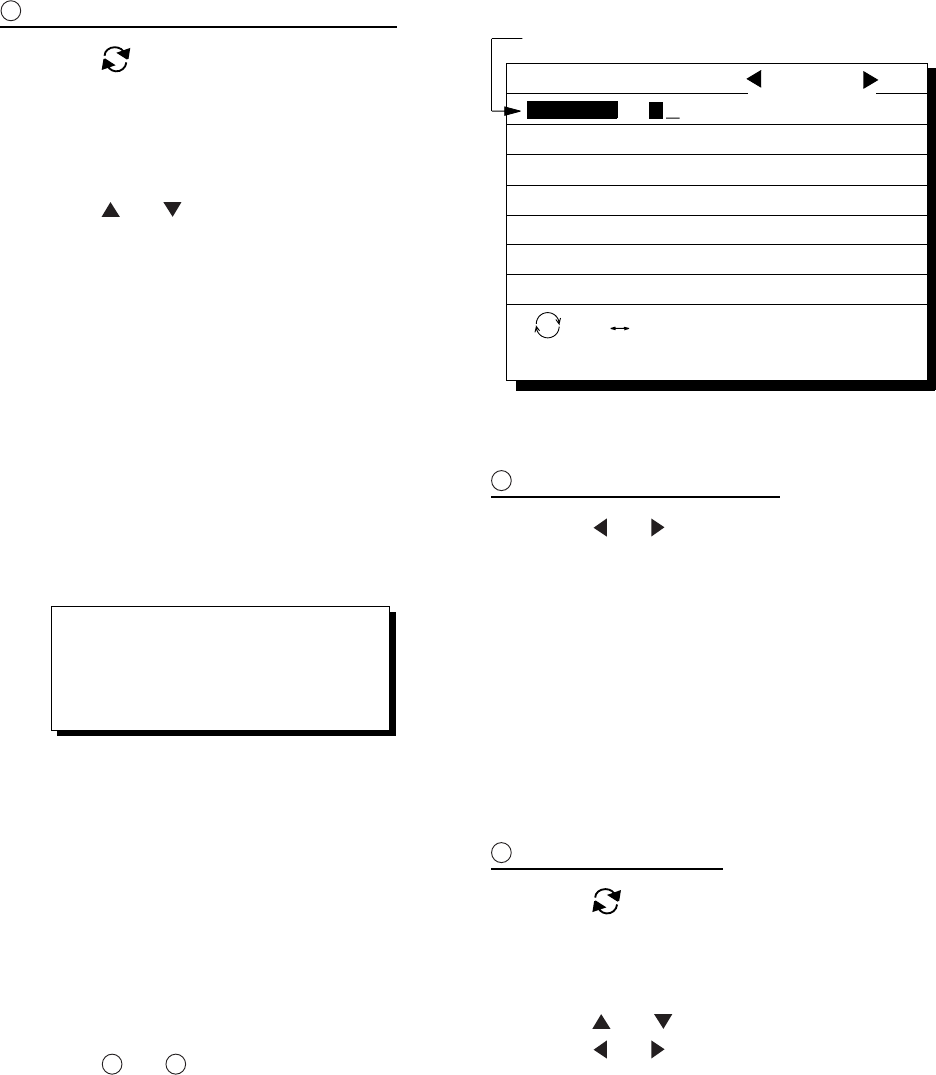
5. SETTING DESTINATION
5-4
2
Setting destination by selecting wpt.
3) Press
. Each press of the key
alternately enables manual entry of
waypoint number and selection of
waypoint number by cursor (through the
waypoint window).
4) Press
or
to select waypoint.
5) Press the NU/CU ENT key.
Own ship position becomes starting point and
a dashed line runs between it and the
waypoint selected.
Setting route as destination
Note: Route entered must exist to set it as
destination. The buzzer sounds and
the message shown in Figure 5-12
appears if you set enter a route which
does not exist.
No route data
Figure 5-12
A route to set as destination may selected
through the route list two ways:
• By entering route number, and
• By selecting route.
1) Press the GOTO key.
2) Press 4 to display the Route List. Then,
follow
1
or
2
in the adjacent column.
GOTO (Route List)
ENT:Enter
MENU:Escape
Route No.
: No. List
06
No.
01
05
10
02
PTS
30
25
8
30
30
TOTAL
1234. 56nm
234. 56nm
57. 89nm
*
999. 99nm
6543. 21nm
TTG
12D15H28M
2D08H35M
0D10H28M
*
9D23H59M
34D23H45M
FORWARD
Route number can be entered here
when this line appears in reverse video.
Figure 5-13 Route list
1
By entering route number
3) Press
or
to select direction which to
traverse the route waypoints; forward or
reverse.
4) Enter route number.
5) Press the NU/CU ENT key.
Current position becomes starting point. A
solid line connects between the starting point
and first route waypoint and a dashed line
connects all other route waypoints.
2
By selecting a route
3) Press
. Each press of the key
alternately enables manual entry of route
number and selection of route number
(through the route window)
4) Press
or
to select route.
5) Press
or
to select direction in which
to traverse the route waypoints; forward
or reverse.
6) Press the NU/CU ENT key.
Current position becomes starting point. A
solid line connects between the starting point
and first route waypoint and a dashed line
connects all other route waypoints.


















