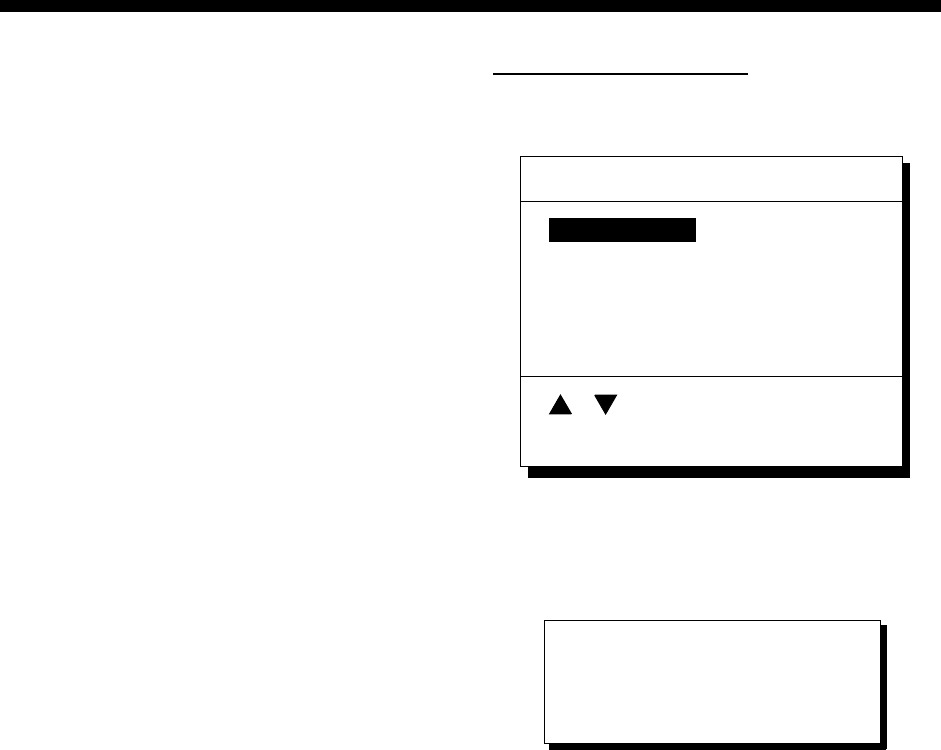
5-1
5. SETTING DESTINATION
5.1 Setting Destination
There are four ways by which you can set
destination:
• By cursor
• By MOB position or event position
• By waypoint, and
• By route.
The same destination is set on both
navigators when they are sharing data.
Note: Previous destination is cancelled
whenever a destination is set.
Setting destination by cursor
Using the cursor you may set a destination
consisting of 30 points. When all 30 points
are entered, the GP-150-DUAL automatically
disables further entry.
Setting single destination
1) Press the GOTO key. The menu shown in
Figure 5-2 appears.
1. Cursor
2. MOB/Event Position
3. Waypoint List
4. Route List
5. Cancel
GOTO Setting
1. Cursor
ENT : Enter
: Cursor
MENU : Escape
Figure 5-2 GOTO setting menu
2) Press 1 to select Cursor. The display
shown in Figure 5-3 appears.
Place cursor on desired location
Press ENT twice to finish
ENT:Enter CLR:Clear MENU:Escape
Figure 5-3
If the display in use is other than Plotter 1, the
Plotter 2 display is automatically selected.
3) Place the cursor on the location desired
for destination.
4) Press the NU/CU ENT key.
Note: To clear selection, press the
CLEAR key.
5) Press the NU/CU ENT key to finish.
Control is returned to the display mode in use
before you set destination. A dashed line
connects own ship and the destination, which
is marked with a flag, as shown in Figure 5-4.


















