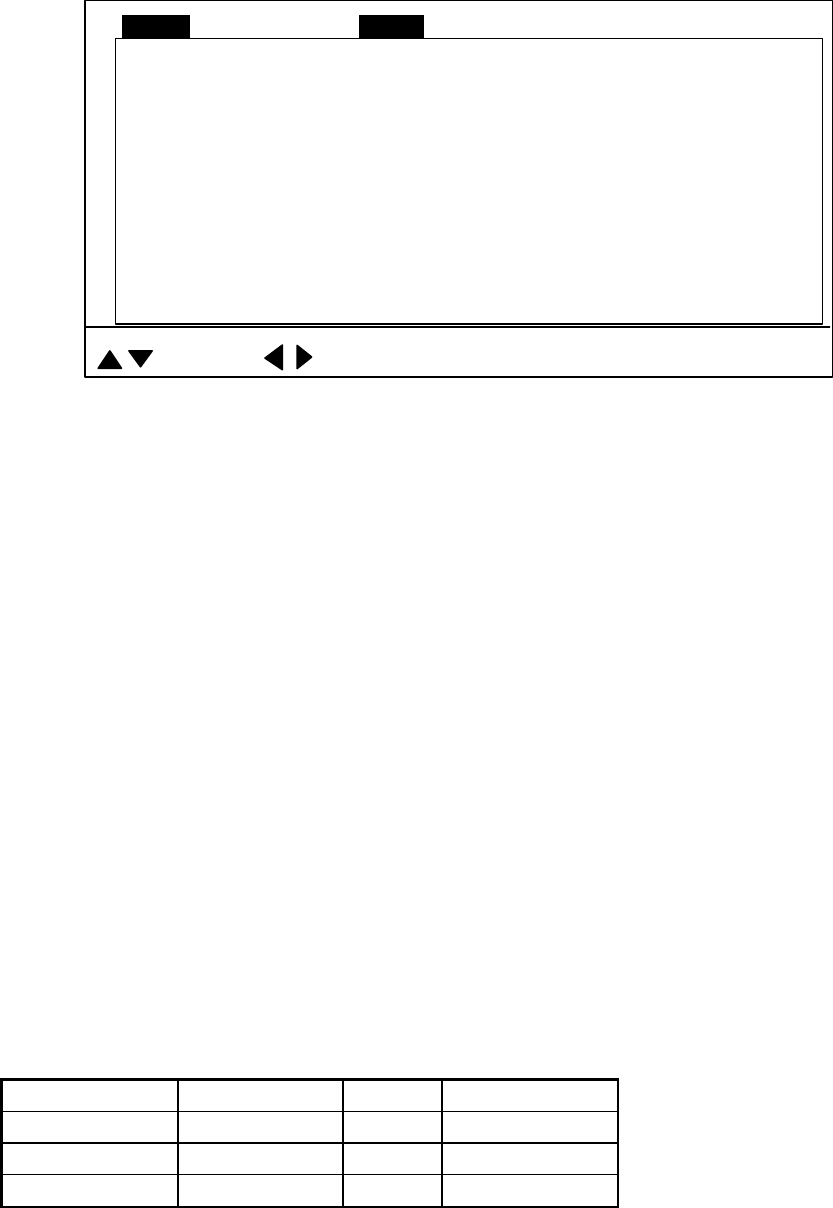
5. MENU OPERATION
5-3
5.2 COM2 Menu
5.2.1 Displaying the COM2 menu
1. Press the MENU key to open the menu.
2. Press ▲ to choose MENU, and then press ◄ or ► to choose COM2.
DELETING TRACK NO
WHITE MARKER OFF
SIG LEVEL OFF
COLOR 16
BKGD COLOR 2
: SELECT
: CHANGE MENU: END
MENU
COM1 HORZ VERT ES PRESET SYSCOM2
MIX MODE
STANDARD
COM2 menu
5.2.2 COM2 menu description
DELETING TRACK: Choose ON to delete all ship’s track (from horizontal and
horizontal/video plotter displays).
MIX MODE: Choose how to process the mix display. “STANDARD” displays high frequency
level when high frequency signal is larger than low frequency signal, which is useful for
finding absolute echo level. “EMPHASIS” displays difference in level when high frequency
signal is larger than low frequency signal, which is useful for finding difference in echo level
between low and high frequencies. Default setting is STANDARD.
WHITE MARKER: Displays desired echo in white. It is useful for discriminating bottom fish
from the bottom echo. The setting range for the 8-color display is OFF, 1-7, and for the
16-color display, OFF, 1-15.
SIG LEVEL: Refer to page 2-16.
COLOR: Chooses 8- or 16-color display.
BKGD COLOR: Chooses color of background, text and menu. Three choices are available
and these are shown in the table below.
BKGD COLOR Background Text Menu
1 Black Gray Dark-blue
2 Dark-blue White Medium blue
3 White Black Gray


















