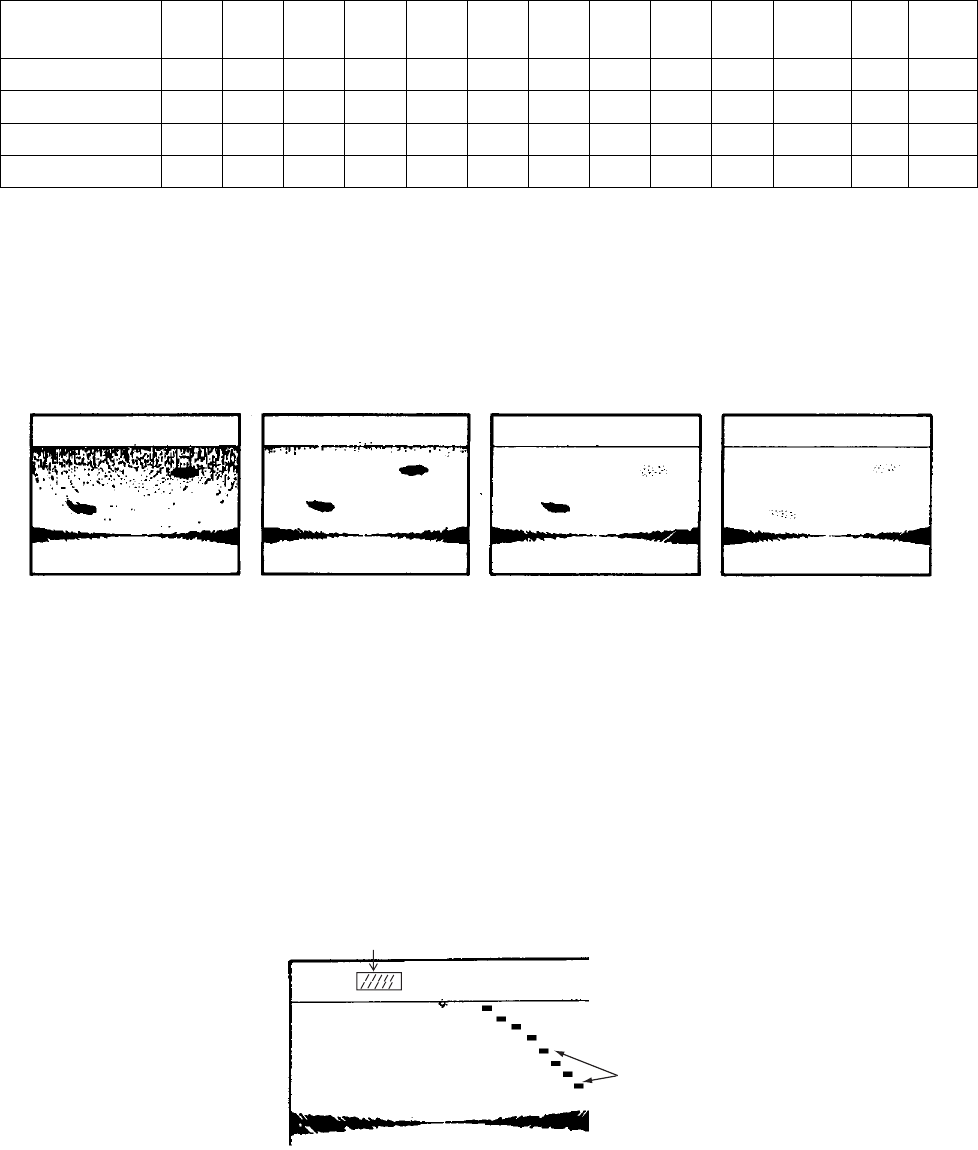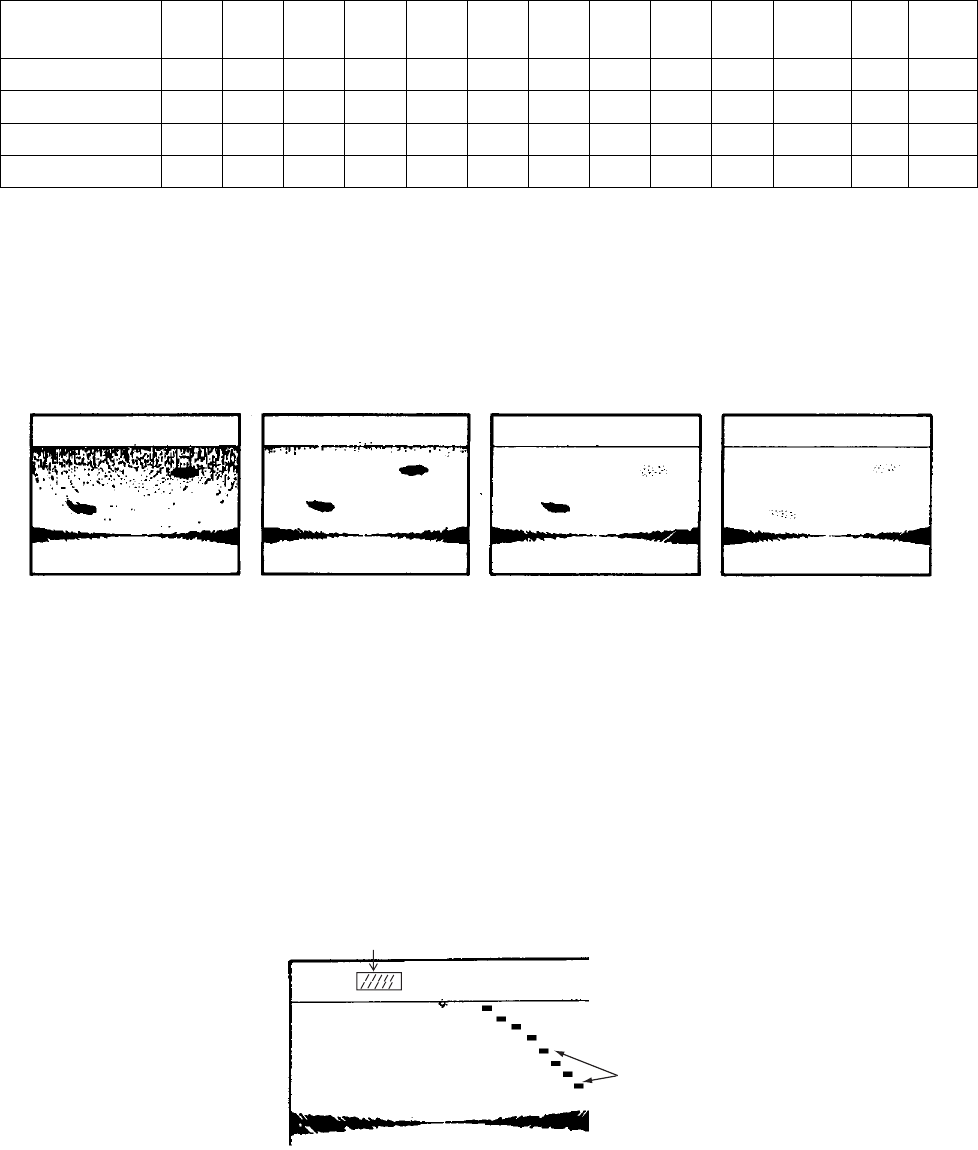
3. VERTICAL SCAN MODE
3-11
4. Press ◄ or ► to adjust TVG distance, considering sea conditions. The larger the figure
the greater the distance at which the TVG works.
TVG Distance
Setting
0 0.5 1.0 1.5 2.0 2.5 3.0 3.5 4.0 4.5 5.0
. . . .
10.0
Meters 3 8 20 40 60 100 130 160 200 250 320
. . . .
1000
Feet 10 30 70 130 210 330 410 520 660 820 1040
3280
Passi/braza 2 5 10 20 40 60 80 100 120 150 180
600
Hiro 2 5 10 20 40 60 80 100 130 170 210
. . . .
660
5. Press or to close the dialog box and return to the VERT menu.
6. To suppress reflections by the sea surface or plankton, choose TVG LEVEL and press
►.
7. Press ◄ or ► to adjust TVG LEVEL, considering sea conditions. The larger the figure
the less the gain over distance.
8. Press the MENU key to register your selection and close the menu.
Wrong Correct Level too high Distance too high
Examples of proper and improper TVG
3.12.2 Suppressing noise and interference
You may encounter occasional noise or intermittent interference as shown below. This is
mostly caused by electrical equipment, engine, propeller noise from own ship, or noise from
other sonars being operated nearby. If interference appears, turn on the interference
rejector in the COM1 menu to suppress it. Note that the interference rejector cannot be
turned on/off independently for each frequency in case of the dual-frequency display.
Interference rejector ON
Interference
(In this display,
interference shows
itself every 6°.)
Appearance of interference