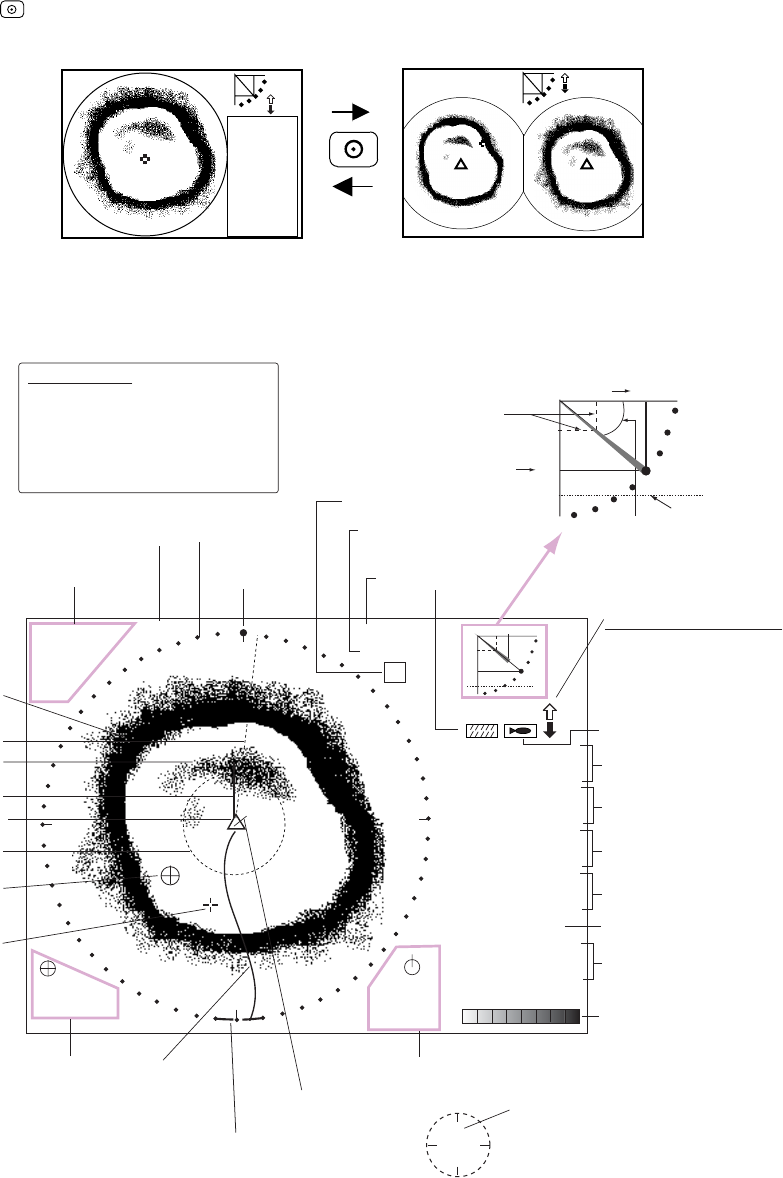
2. HORIZONTAL MODE
2-2
2.2 Typical Horizontal Mode Display
Press the
(horizontal mode) key. Each press chooses the single frequency or dual-
frequency horizontal mode display alternately.
NAV
DATA
Single-freq. Display
Dual-freq. Display
Switching between single-frequency horizontal and dual-frequency horizontal displays
25
R 40 m
T 40°
→16
↓ 13
B208°
+
CSE 357°
SPD 9.9 kt
DEP 35.1 m
TMP 12.3°C
CUR 11.0˚
2.0 kt
GAIN 5.3
TVG LEVEL 4.0
DISTANCE 200 m
COLOR
34° 12. 343' N
134° 34. 213' W
→ 9
↓ 8
B7°
→16
B234°
Cursor data
Train indicator
Sector marker
Range
Tilt angle
Tilt angle indicator
(Indicates transducer tilt angle.)
30
25
Horizontal max. range
Vertical max.
depth
Tilt angle
Own ship marker
ETA marker
Fish echo
Bottom echo
Range marker
Bearing marker
Event marker
Cursor
Event marker data
Ship's
track*
Range and bearing
markers data
Current vector*
Target lock indicator
Interference
rejector
Position in latitude*,
longitude*
Course*, speed*
Depth,
water temperature*
Tide direction*,
tide speed*
Gain setting
TVG level,
distance settings
Color bar
CUR 11.0°
2.0 kt
* Requires appropriate
sensor.
Depth marker*
(See note at
left.)
Range and bearing markers
* Depth marker
When depth data is input from
external equipment, the depth
marker shifts according to depth
data. If the depth data is greater
than the horizontal range, the
depth marker shifts to lowest position.
(DEMO)
Demonstration
mode
N
S
W
E
S
E
N
W
North marker*
30
Transducer status indicator
Filled arrow: Respective action
completed
Blinking arrow: Action in progress
Sweep indicator
(Shows train position
in horizontal mode.)
HI
Frequency
Single-frequency horizontal display


















