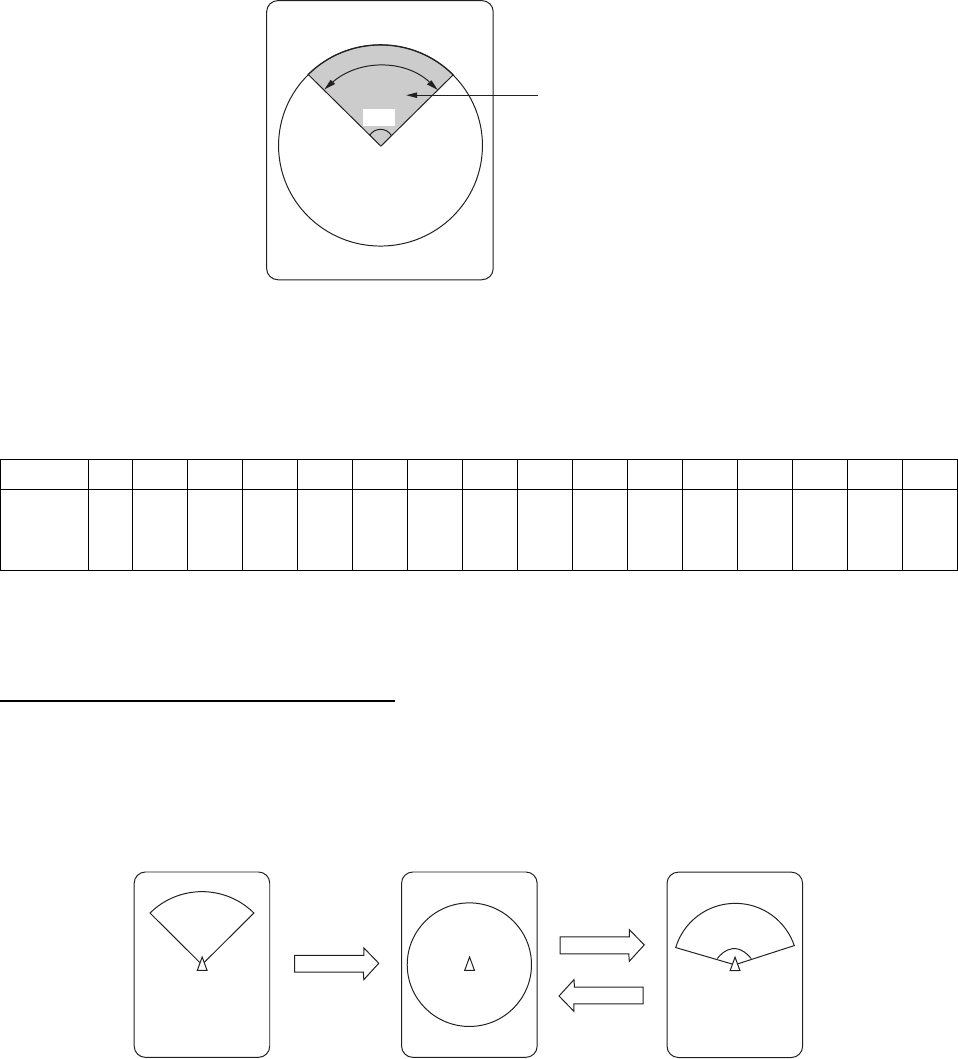
2. HORIZONTAL MODE
2-4
2.4 Choosing Sector Width
You may set the width of the scanned sector.
96°
Display sector
(shown: 96˚)
Sector width
The SECTOR control chooses the width of the scanned sector among the sixteen positions
shown in the table below. Clockwise rotation of the control increases the sector width;
counterclockwise rotation decreases it.
1 2 3 4 5 6 7 8 9 10 11 12 13 14 15 16
Sector
width
(°)
6 24 48 72 96 120 144 168 192 216 240 264 288 312 336 360
In the full-circle mode (360°) the direction of training is clockwise; in the half-circle mode the
direction is clockwise to counterclockwise alternately.
One-touch selection of 360° sector
Each pressing of the FULL/HALF key alternately chooses 360° sector (full circle) or 168°
sector (half circle). If the SECTOR control is operated following the selection of the full-circle
display, the next pressing of the FULL/HALF key presents the full-circle display.
Full circle
Sector set with
SECTOR control
FULL/HALF
key
Half circle
168
°
FULL/HALF
key
How the FULL/HALF key works


















