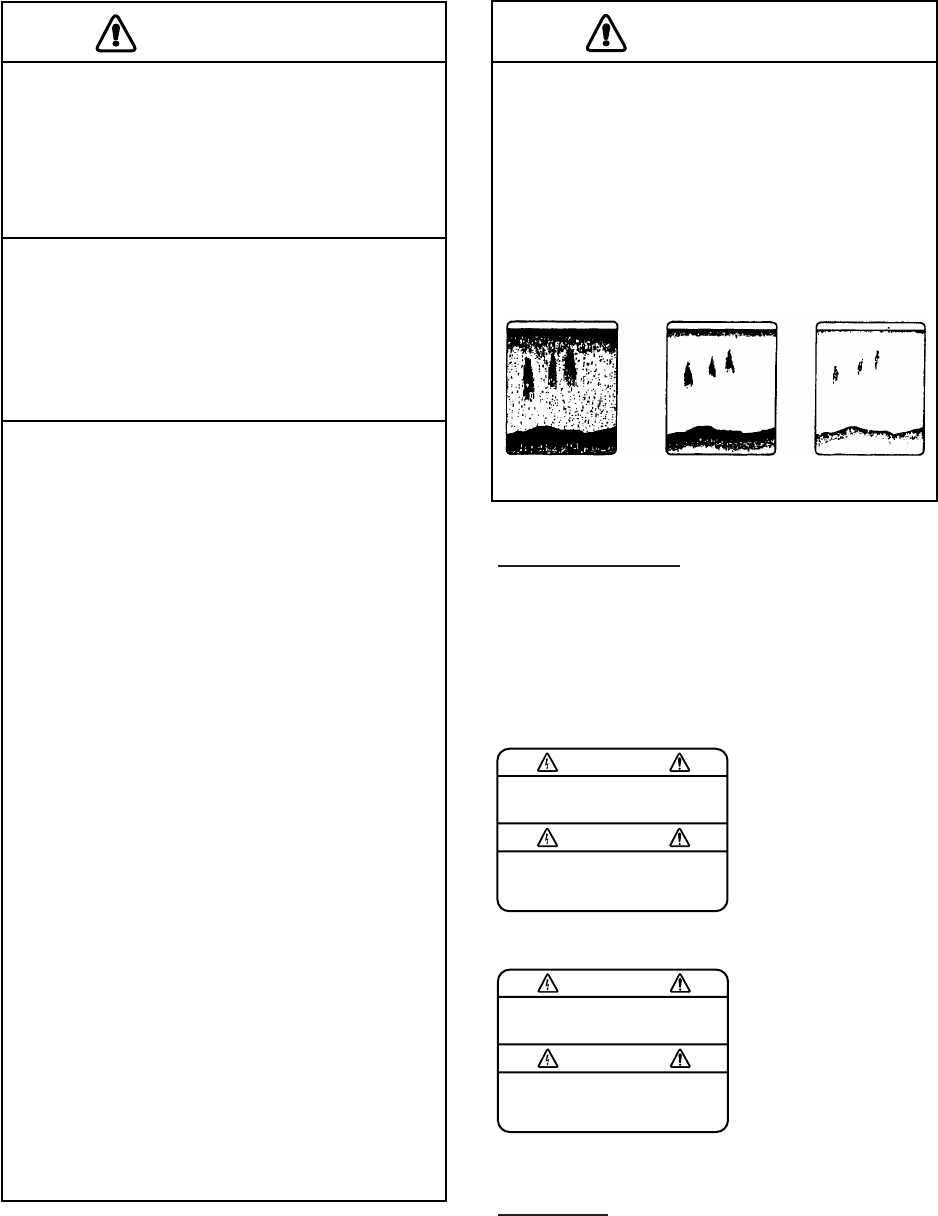
ii
CAUTION
Do not exceed 20 knots when operating
the equipment and do not exceed 15
knots when lowering or raising the
transducer.
The transducer may become damaged.
Do not use the equipment for other
than its intended purpose.
Use of the equipment as a stepping stool,
for example, may result in personal injury
or damage to the equipment.
WORKING WITH THE SONAR OIL
Precautions
Q
Keep oil away from eyes. Wear pro-
tective gloves when working with the oil.
The oil can cause inflammation of the
eyes.
Q
Do not touch the oil. Wear protective
gloves when working with the oil. The
oil can cause inflammation of the skin.
Q
Do not ingest the oil. Diarrhea and
vomiting may result.
Q
Keep the oil out of reach of children.
Emergency procedures
Q
If the oil enters eyes, flush with clean
water about 15 minutes. Consult a
physician.
Q
If the oil is ingested, see a physician
immediately.
Disposal of oil and its container
Dispose of oil and its container in accord-
ance with local regulations. For further
details, contact place of purchase.
Storage
Seal container to keep out foreign material.
Store in dark, cool place.
WARNING
To avoid electrical shock, do not
remove cover. No user-serviceable
parts inside.
TRANSCEIVER UNIT
Name: Warning Label (1)
Type: 86-003-1011-1
Code No.: 100-236-231
DISPLAY UNIT
Name: Warning Label (2)
Type: 86-003-1001-1
Code No.: 100-236-741
WARNING
Moving shaft can pinch and cut.
Keep hands clear while operating.
Lockout power before servicing.
HULL UNIT
Name: Injury
Warning Label
Type: 06-021-4015-0
Code No.: 100-281-590
Warning labels
Warning labels are attached to the
display, transceiver and hull units. Do
not remove the labels. If a label is
missing or illegible, contact a FURUNO
agent or dealer.
TFT LCD
The high quality TFT (Thin Film Transistor)
LCD displays 99.999% of its picture ele-
ments. The remaining 0.01% may drop out
or light, however this is an inherent property
of the LCD; it is not a sign of malfunction.
Set the gain properly.
No picture appears if the gain setting is
too low, and noise appears when the gain
is too high. If the gain is set improperly,
the depth indication may be wrong,
resulting in a potentially dangerous situation
if the vessel is navigated by monitoring
the depth indication.
Gain too high Proper gain Gain too low
CAUTION


















