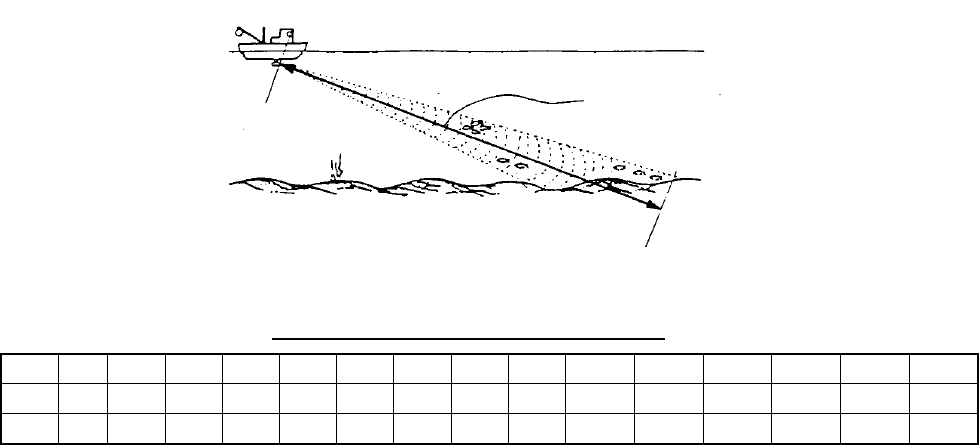
2. HORIZONTAL MODE
2-3
2.3 Choosing a Range
The RANGE control chooses the detection (display) range. Choose the range according to
either the fish species being searched or the depth desired. 15 ranges are available and
minimum and maximum ranges depend on the transducer used.
SEA SURFACE
Range indicated
on the screen.
BOTTOM
SEA SURFACE
Range indicated
on the screen.
BOTTOM
Range description
Default horizontal mode range settings
1 2 3 4 5 6 7 8 9 10 11 12 13 14 15
m 20 40 60 80 100 120 160 200 250 300 400 500 600 800 1200
ft 50 100 200 300 400 500 600 700 800 1000 1200 1500 2000 3000 4000
Normally the range is set so that the bottom is traced at the lower part of the screen (like an
echo sounder). Each time the RANGE control is operated the newly selected range briefly
appears in large characters at the screen top. Range is always displayed at the right-hand
corner of the screen.
Note 1: Unit of range measurement may be chosen from among meters, feet, fathoms,
passi/braza or Hiro (Japanese) with UNIT on the SYSTEM SETTING 1 menu. For details
see page 5-11.
Note 2: Ranges may be freely preset as desired. For details see page 5-14.


















