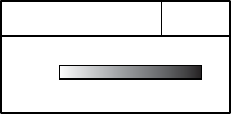
2. HORIZONTAL MODE
2-16
5. Press the MENU key to register your selection and close the menu.
6. To suppress reflections by the sea surface or plankton, choose TVG LEVEL and press
►.
7. Press ◄ or ► to adjust TVG LEVEL, considering sea conditions. A setting between 2.0
and 5.0 should provide satisfactory results. The higher the figure the less the gain over
distance.
8. Press the MENU key to register your selection and close the menu.
9. Watch a distant fish echo which is approaching own ship, adjusting the tilt angle so the
fish echo is within the sounding beam. Observe color of fish echo. If the color and size of
the echo stay the same as the echo approaches own ship, the TVG setting is proper. If
the echo suddenly becomes smaller, the TVG level may be too high.
2.12.4 Erasing weak echoes
Weak echoes such as interference can be erased from the screen, using the “signal level”
feature. This is useful when you want to observe a fish school echo.
1. Press the MENU key to open the menu.
2. Press ▲ to choose MENU.
3. Press ◄ to choose COM2.
4. Press ▲ or ▼ to choose SIG LEVEL.
5. Press ► to open the dialog box.
SIG LEVEL
OFF
1
14
(OFF, 1-14)
OFF
8-color display: OFF, 1-6
16-color display: OFF, 1-14
6. Press ◄ or ► to choose echo color to erase. Pressing ► erases echoes from weak to
strong in ascending order of strength. You can also see which echo color is erased by
watching the color bar.
7. Press the MENU key to register your selection and close the menu.


















