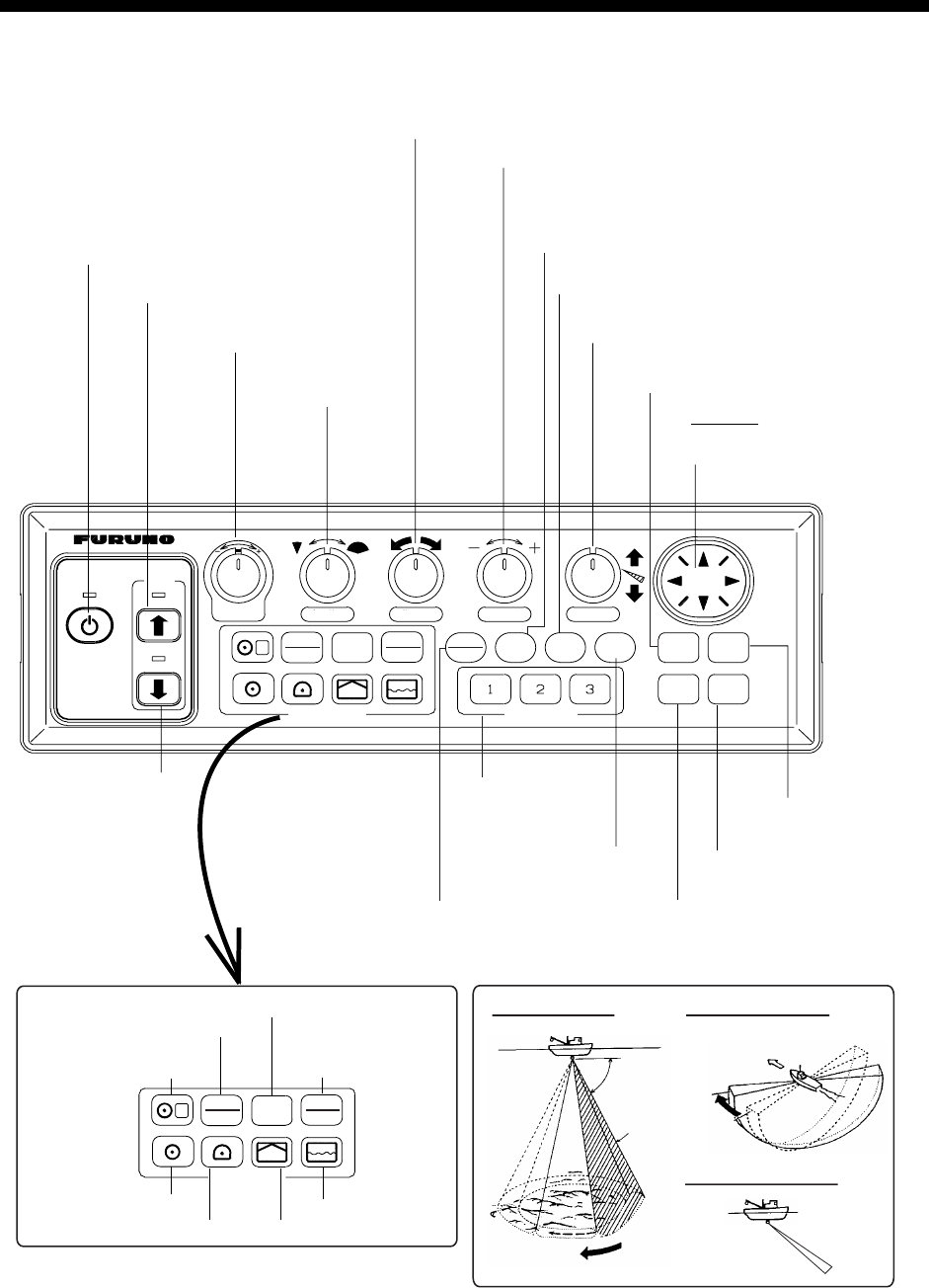
1-1
1. OPERATIONAL OVERVIEW
1.1 Control Description
DISPLAY MODE
LF
HF
MAIN
SUB
MIX
SECTOR TRAIN
RANGE
TILT
FULL
HALF
FAST
SCAN
TARGET BRILL
MENU
R/B
EVENT
CUSTOM MODE
POWER
XDR
Turns the power on/off.
Lowers the transducer.
Adjusts receiver
sensitivity.
Selects center bearing of training sector.
Selects detection range.
Controls tilt angle.
Selects center direction of
the vertical scanning sector.
Omnipad
Shifts cursor.
Selects menu items, options.
Opens/closes
menu.
Inscribes/erases event
markers.
Inscribes/erases range
and bearing markers.
Turns target lock
on/off.
Selects training speed (horizontal mode)/
train center (vertical scan)/picture
advancement speed (echo sounder).
Selects width of
training sector.
Switches training sector to
360° (horizontal mode),
or 180° (vertical scan mode).
Provide short-cut
key or one-touch
setup.
Raises the transducer.
Reverses scanning direction.
Horizontal Combination*
Vertical Scan
Low freq/High freq selection
Turns mix display on/off.
Switches control
between main and
sub windows.
Horizontal
Horizontal Expansion
Echo Sounder
Adjusts display brilliance.
REVERSE
LF
HF
MAIN
SUB
MIX
* Horizontal/History, Horizontal/Vertical scan,
Horizontal/Vertical zoom, Horizontal/Video plotter
DISPLAY MODE
Horizontal Mode
Tilt
Sounding
beam
Vertical Scan Mode
BOW
Echo Sounder Mode
GAIN(PUSH)
Control unit


















