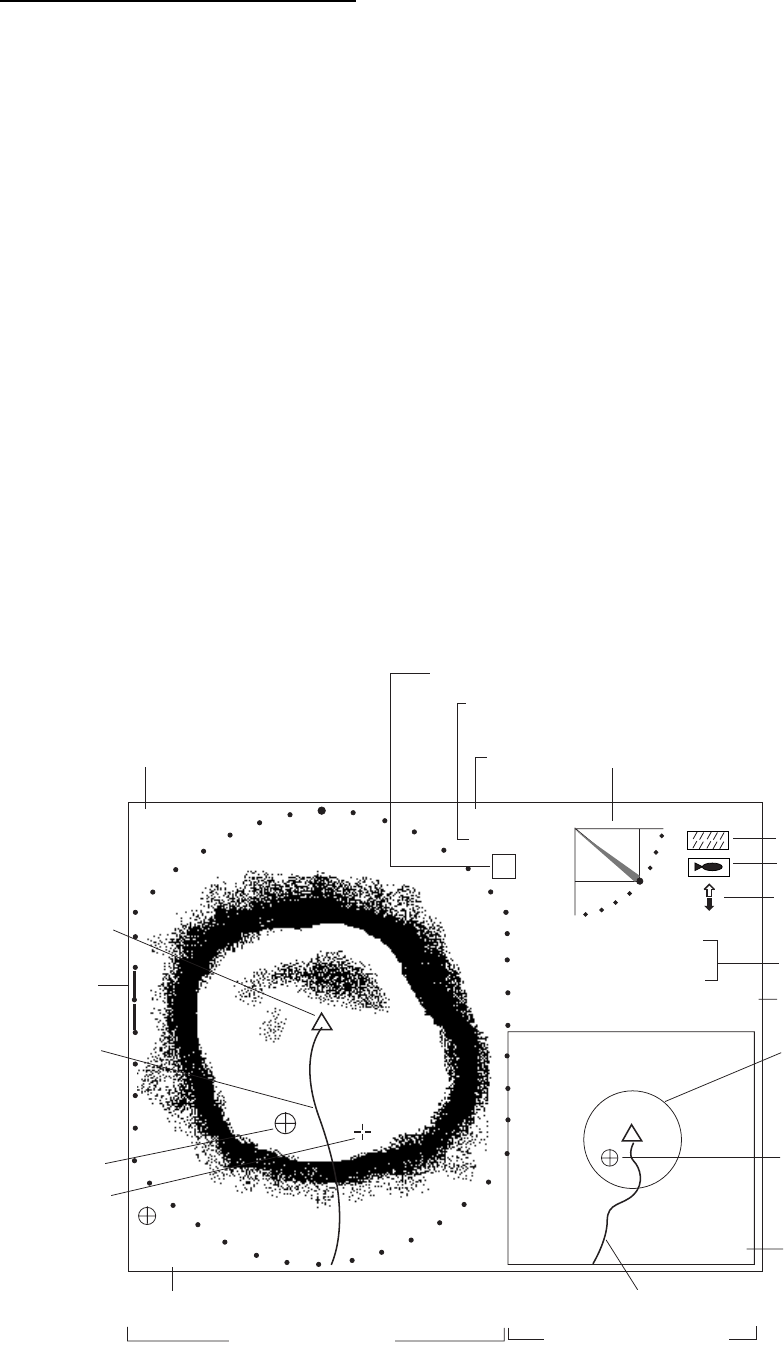
2. HORIZONTAL MODE
2-31
Horizontal/video plotter display
The horizontal display appears in the main window; the video plotter display, which traces
ship’s track on the display, in the sub window. Compared to the horizontal display the video
plotter’s range is much longer. For example, an event marker entered on the horizontal
display disappears from that display when it goes out of the current range. However, when
entered on the video plotter display it remains on the video plotter display for a much longer
time when a long range scale is used. This can be useful when you want to return to the
location denoted with an event marker. Like with the horizontal display you can inscribed
five event markers on the video plotter display.
To display track on the horizontal display, the tilt angle must be less than 75 degrees.
You may switch control between the horizontal display and the video plotter display with the
MAIN/SUB key. The message MAIN WINDOW CONTROLLABLE or SUB WINDOW
CONTROLLABLE appears with each pressing of the key. A red rectangle circumscribes the
sub window when it is chosen. With the video plotter display selected you may change its
range with the RANGE control.
Note: Controls other than RANGE may only be operated from the main window. When you
attempt to operate them when the sub window is chosen the message SELECT MAIN
WINDOW appears.
Cursor
Own ship
marker
Horizontal Display
Video Plotter Display
500
Track*
→15
B 195°
Event marker
Event marker data
Track*
Event marker
(Entered from
horizontal mode)
Sonar range marker
(Radius changes with
video plotter range.)
Scale
30
25
R 40 m
T 40°
Range
Tilt angle
Tilt angle indicator
CSE 357° SPD 9.9 kt
34° 12. 343' N
134° 34. 213' W
Position in latitude*,
longitude*
Course*, speed*
Target lock indicator
Interference rej. ON
Cursor position
data
→18
↓ 15
B154°
+
* Requires appropriate
sensor.
Transducer status
indicator
Train
position
HI
Frequency
Horizontal/Video Plotter display


















