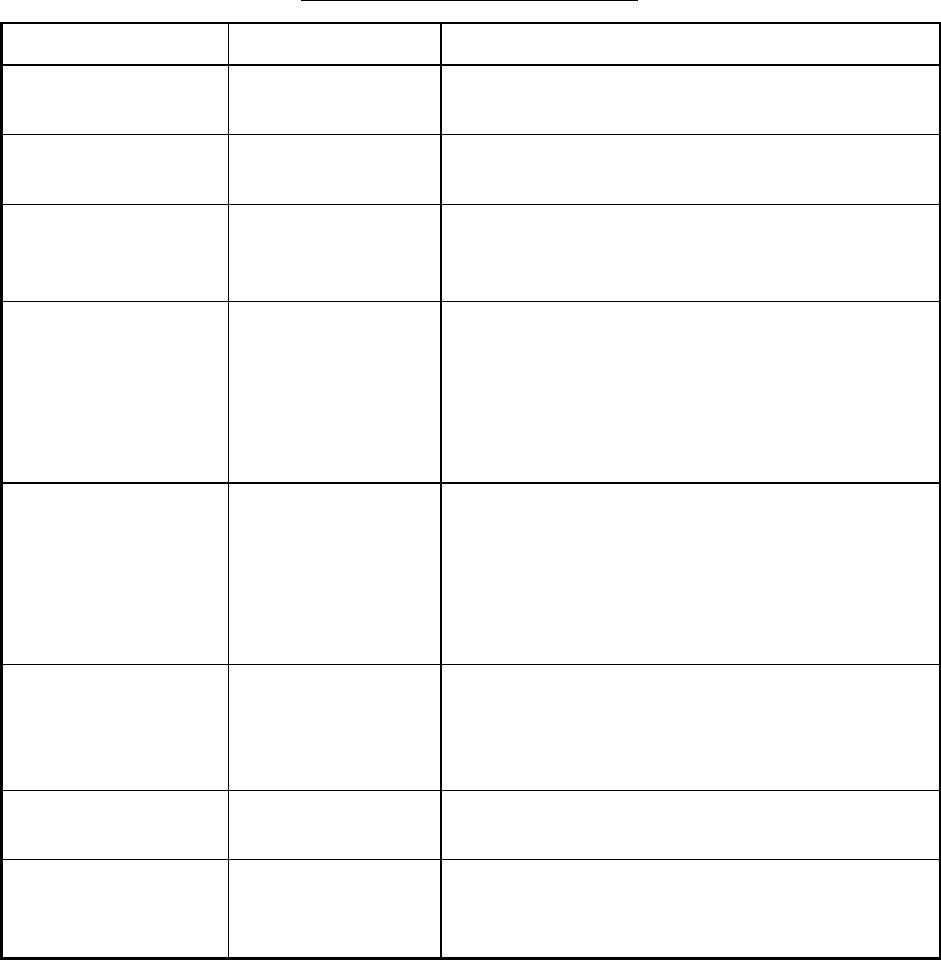
6. MAINTENANCE, TROUBLESHOOTING
6-5
6.6 Easy Troubleshooting
This paragraph provides troubleshooting procedures which the user may follow
to restore normal operation. If you cannot restore normal operation, do not
attempt to check inside any unit. Any repair work is best left to a qualified
technician.
Easy troubleshooting procedures
Problem Cause Remedy
Key beep inaudible Key beep turned off
Adjust key beep level on the OPERATION menu,
referring to paragraph 1.42.
Picture not updated or
picture freeze-up
Video freeze-up Turn the power off and on again to restore normal
operation.
Marks, indications and
noise appear but no
echo
Blown fuse Check for blown fuse in processor unit.
Range changed but
radar picture does not
change
Defective range key
or video freeze up
Try to hit RANGE [+] and [-] range keys (or
RANGE box) several times. (If unsuccessful,
replacement of keypad may be required in case of
the keyboard-type control unit.) If that does not
work try to turn the power off and on again to see
if the problem might be video freeze up.
Only 2 parallel index
lines when 6 lines are
wanted
Incorrect setting of
index line intervals
Incorrect setting of index line intervals. Adjust
index line interval, referring to paragraph 1.29.2.
Also, the setting for number of index of lines to
display may be inappropriate. Check the menu
setting for number of index lines, referring to
paragraph 1.29.4.
Range rings are not
displayed
Range rings turned
off
Try turning on the range rings with 0 RINGS in the
MARK menu. If they do not appear, their brilliance
may be too low. Adjust their brilliance at page 1 of
the BRILL menu.
ARP target not
tracked correctly
Poor definition of
targets in sea clutter
Adjust A/C SEA and A/C RAIN referring to
paragraph 1.17 and 1.18.
Tuning adjusted but
poor sensitivity
2
nd
trace echo
rejector on or dirt on
radiator face
• Turn off the 2
nd
trace echo rejector, referring to
paragraph 1.37.
• Clean the radiator face.


















