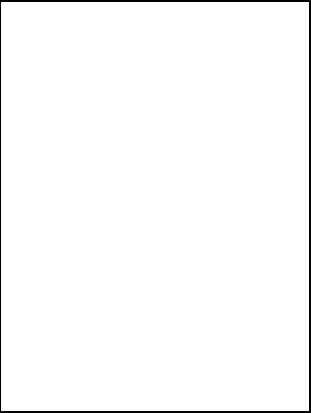
5. VIDEO PLOTTER OPERATION
5-19
5.11.2 Erasing all marks and lines
To erase all plotter marks and lines from the memory, follow the procedure
below.
1. Roll the trackball to choose the MENU box at the right side of the screen and
then push the left button.
2. Roll the wheel to choose 5 PLOTTER and then push the wheel or the left
button.
3. Roll the wheel to choose 8 [DATA ERASE] and then push the wheel or the
left button.
[DATA ERASE]
1 BACK
2 OWN TRACK
RED/GRN//BLU/YEL/
CYA/MAG/WHT/
30%/50%/80%/ALL
3 TARGET TRACK*
RED/GRN//BLU/YEL/
CYA/MAG/WHT/
30%/50%/80%/ALL
4 MARK ALL ERASE
NO/YES
5 WPT ALL ERASE
NO/YES
6 NAV LINE ALL ERASE
* Not
available
on
IMO
type
DATA ERASE menu
4. Roll the wheel to choose 4 MARK ALL ERASE.
5. Roll the wheel to choose YES and then push the wheel or the left button to
erase all plotter-related marks and lines.
6. Push the right button three times to close the menu.


















