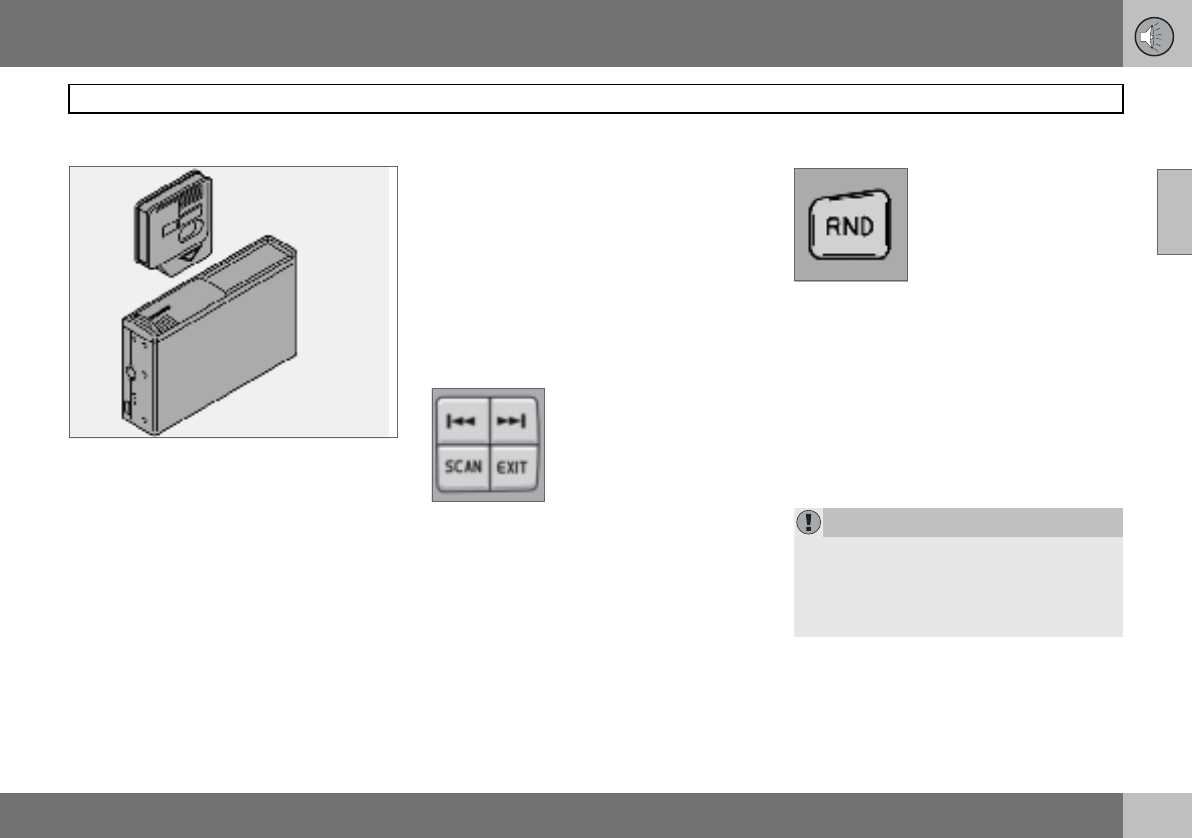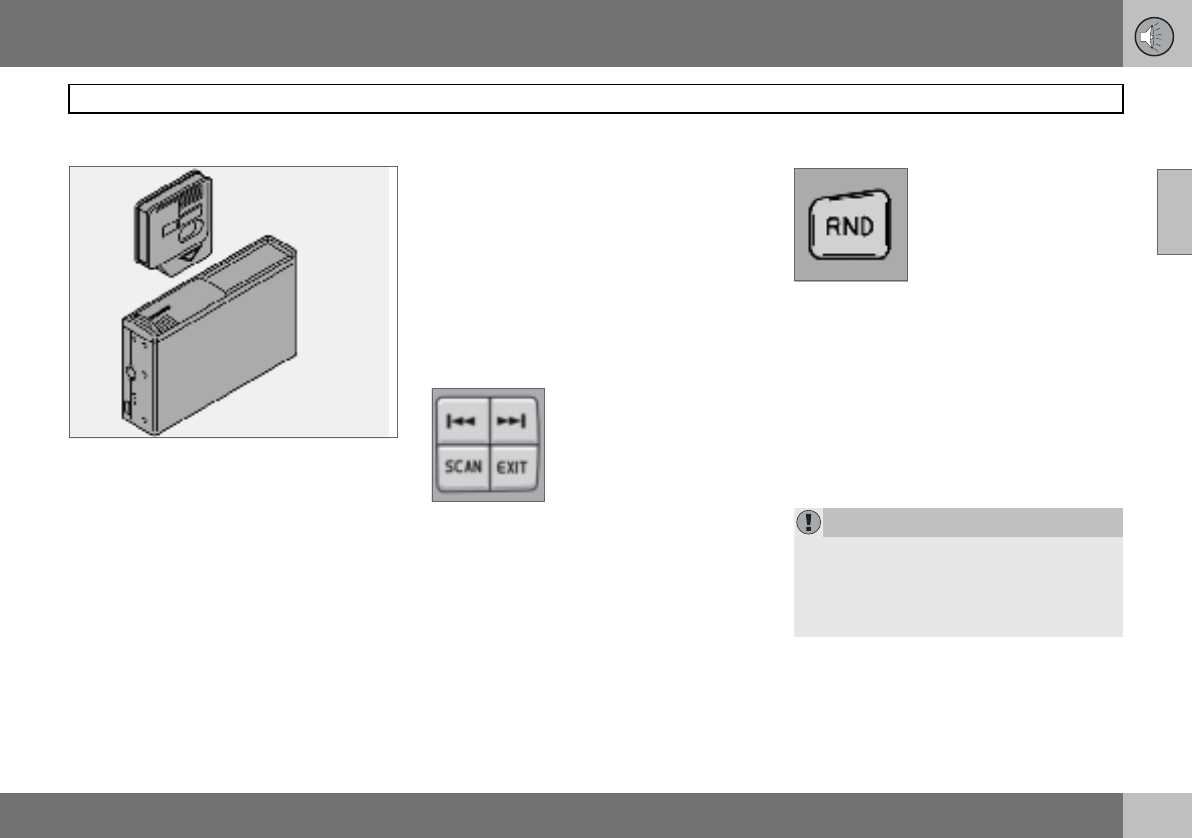
10 Infotainment system
223
External CD changer HU-450/650/850 (option)
10
CD changer
The external CD changer is mounted behind
the panel on the rear left-hand side of the
cargo area.
Activate the CD changer mode by turning the
SOURCE knob; the CD changer resumes
playing the most recently played disc and
track. If the CD player cartridge* is empty,
"
LOAD CARTRIDGE" will be shown in the
display.
Loading discs in the CD changer
– Slide open the CD changer cover
– Press the cartridge eject button on the
changer.
– Pull out the CD cartridge and insert the
discs.
2. Reinsert the cartridge in the CD chang-
er.
Selecting discs
Select which disc is to be played by turning
the PRESET/CD knob (HU-450) or using but-
tons 1-6 (HU-650/850). The disc and track
numbers are shown in the display.
Fast forward/reverse and change
track
Press and hold down the
right or left-hand arrow key
to fast forward/reverse a
track or the whole disc.
Fast forward/reversing can-
not be done using the
steering wheel keypad.
Briefly press the left or right-hand arrow key
to go to the previous or next track. The steer-
ing wheel keypad can also be used for this.
Track numbers are shown in the display.
Scanning
Scan plays the first ten seconds of each
track.
Press the SCAN or EXIT button when you
find a track you wish to listen to.
Random
Press RND (HU-650 and
850) to activate the Ran-
dom function. For radio
HU-450, it is activated with
the
REV button.
A randomly selected track
is played from a randomly selected disc. A
new track or disc is then selected the same
way. "
RND" is displayed while this function is
active.
CD discs
Using CD discs burned at home could result
in poor or non-existent sound. Music CD
discs complying with the ISO 60908 stan-
dard provide the best sound quality.
IMPORTANT
Only use standard discs (12 cm in diame-
ter). Do not use CDs with that have disc la-
bels. The heat from the CD player could
cause the label to come loose from the disc.
The CD player could then be damaged.