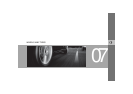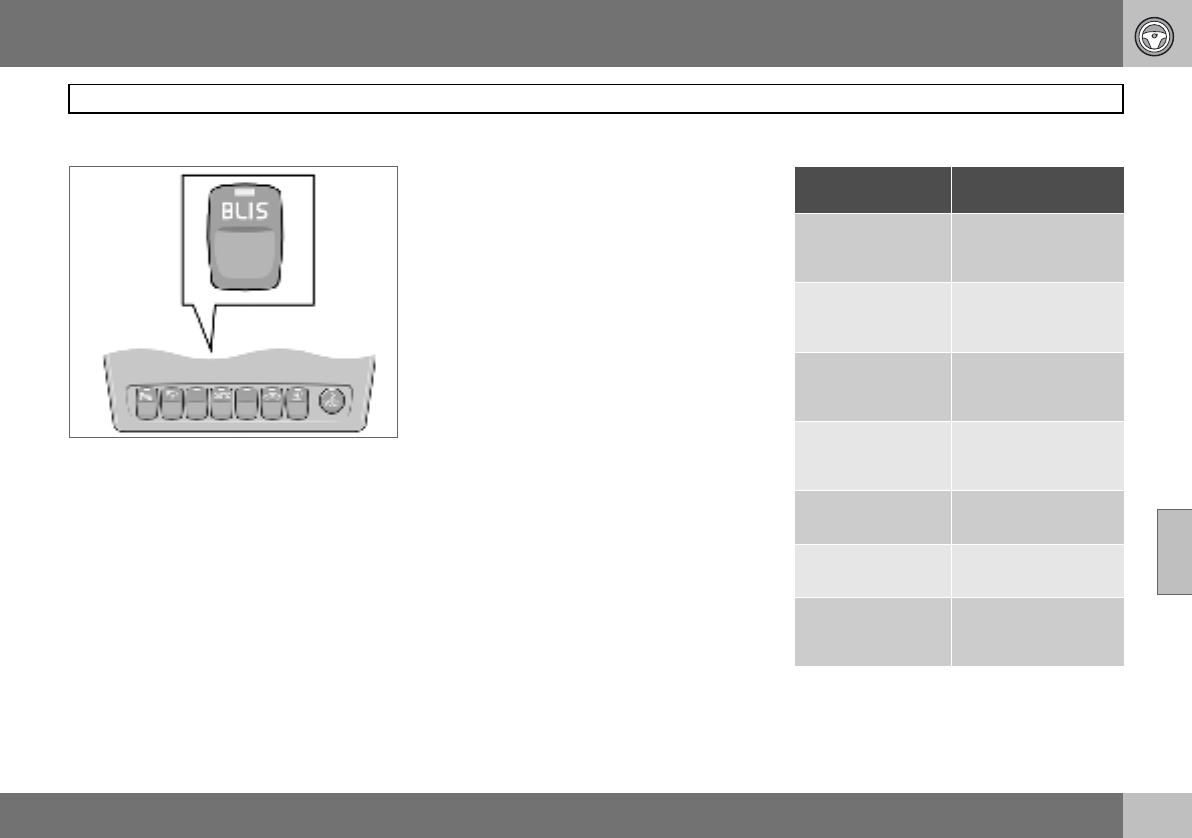
06 Starting and driving
151
BLIS (Blind Spot Information System) – option
06
Switching off and reactivating BLIS
• BLIS is activated automatically each time
the ignition is switched on. The indicator
lamps in the door panels flash three times
when the ignition is switched on.
• The system can be switched off by press-
ing the BLIS button in the switch panel in
the centre console (see illustration above).
The LED in the button goes out when the
system is switched off and a text message
is shown in the display in the dashboard.
• BLIS can be reactivated by pressing the
button. An LED in the button then illumi-
nates, a new text message is shown in the
display and the indicator lamps in the door
panels flash three times. Press the READ
button, see page
44, to clear the text
message.
BLIS system messages
The messages above are only shown if the
ignition key is in position II (or if the engine is
running) and BLIS is active (i.e. if the driver
has not switched off the system).
System status Text in the display
BLIS not
functioning
BLIND-SPOT SYST
SERVICE
REQUIRED
Right-hand camera
blocked
BLIND-SPOT SYST
R CAMERA
BLOCKED
Left-hand camera
blocked
BLIND-SPOT SYST
L CAMERA
BLOCKED
Both cameras
blocked
BLIND-SPOT SYST
CAMERAS
BLOCKED
BLIS system off
BLIND-SPOT INFO
SYSTEM OFF
BLIS system on
BLIND-SPOT INFO
SYSTEM ON
BLIS function
reduced
BLIS
FUNCTION
REDUCED