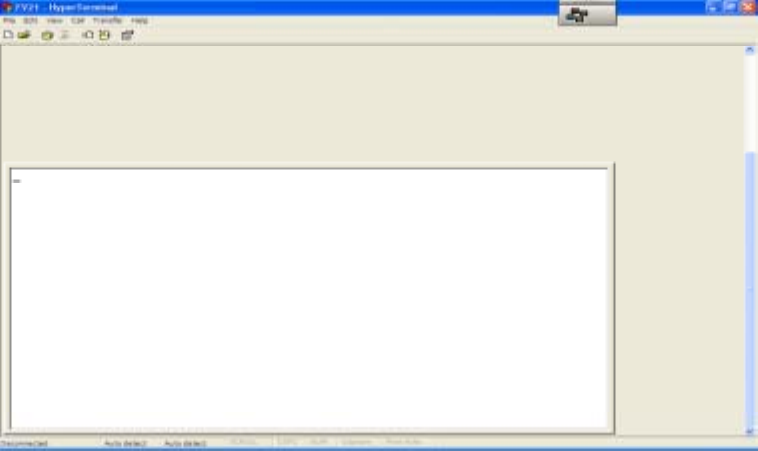
26
Chapter 3 Alternative Start
This chapter introduces an alternative utility, HyperTerminal (from Windows), to
display the NMEA information. And, Using the utility, users can send a request to poll
the desired NMEA information or implement other configurations from the module
without the aid of Sanav_Demo. The following information only describes the needed
operations for our purposes.
3.1 Connection Settings
To activate the application, HyperTerminal, click
“Start/Programs/Accessories/Communications/HyperTerminal” under Windows.
Figure 3.1 depicts the default window of HyperTerminal. As usual, before
implementing the communication, users have to set the comm. port number, port
setting (i.e. baud rate, data bits, parity, stop bits, and flow control), and so on. The
connection/communication setting can be done by clicking “File/Properties” or the
first shortcut button from right. The resulting window is shown in Figure 3.2. But,
before a user sets any connection settings, HyperTerminal has to be in the mode of
disconnection, which can be activated by clicking the fourth shortcut button from
right. The status (connected/disconnected) can be seen at the lower right corner of the
window. The “Configure…” button in Figure 3.2 functions as port settings, such as
baud rate, data bits, parity, stop bits, and flow control.
Figure 3.1 HyperTerminal application.
NOTE: The connection settings can not be implemented while HyperTerminal is in


















