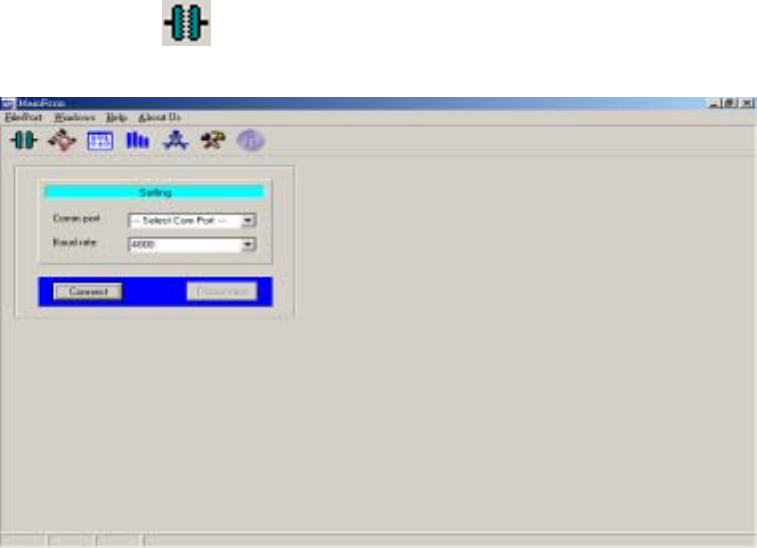
14
2.2 Sanav_Demo
Sanav_Demo is required to run on a PC with at least 4 MB RAM and Windows 98
that has at least one available serial comm. port (from 1 to 24).
2.2.1 Port Number & Baud Rate
When users implement Sanav_Demo, the first window appeared on the screen is the
setting of comm. port number and the corresponding value of baud rate, as shown in
Figure 2.3. To open or close the “Setting” window, click the selection “File/Port” or
the short cut button
.
Figure 2.3 Setting of comm. port number and the value of baud rate.
For selecting the comm. port number, pull the scroll-down window for the “Comm
port” item and there are twenty-four comm. port number available (i.e. com1 ~
com24), as shown in Figure 2.4. Users can scroll down the desired window to choose
the corresponding comm. port number that connects between the module and the host
PC.


















