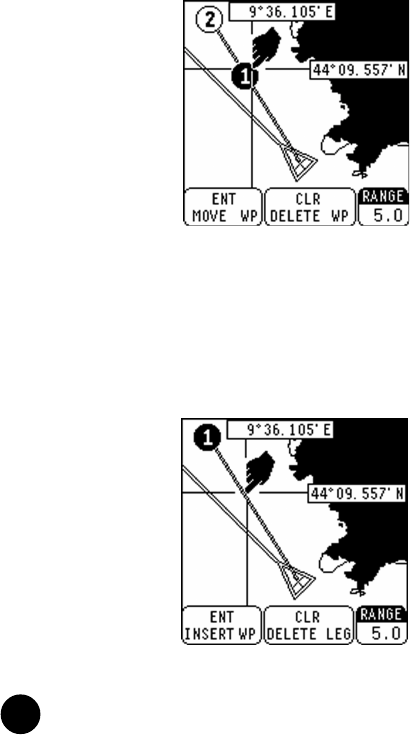
32
• Moving a waypoint in the plotted route
Position the cursor on the waypoint to move with the CURSOR
key, press ENT to pick the waypoint up, drag the cursor to
the new position and press ENT to drop the waypoint.
• Inserting a new waypoint in the plotted route
Position the cursor exactly on the route segment to edit,
then press ENT to insert the waypoint.
Now drag the new waypoint exactly where desired with the
CURSOR key, then press ENT to confirm.
••••••••••••••••••••••••••••••••••••••••••••••••••••••••••••••••••••••••••••••••
Route


















