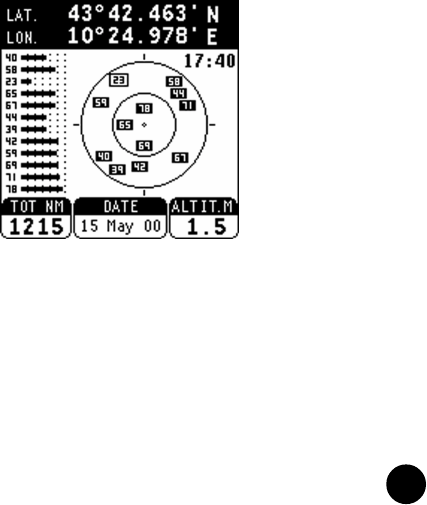
25
•••••••••••••••••••••••••••••••••••••••••••••••••••••••••••••••
Satellite Window
SATELLITE WINDOW
This window is displayed at start-up and can be recalled by
pressing repeatedly the ENT key; the satellite window displays
how many and which satellites are being tracked by the GEONAV
built-in GPS receiver.
The outer circle represents the horizon, the inner one identifies
a 45° elevation in relation to the horizon and the central circle
points to the zenith.
The numbers within small squares indicate the satellite. As soon
as a satellite is tracked by the GPS receiver, the number within
the square is displayed in reverse. The bar indicators on the left
identify the signal quality (the longer the bar, the higher the
signal quality).
Additional information:
• Day, month, year and local time (at first start-up the GEONAV
is initialized to the Greenwich Time)
• Boat’s position (or latest valid fix if the GPS is still searching
for satellites)
• Data on current satellite situation (number and fix)
• Odometer and altitude


















