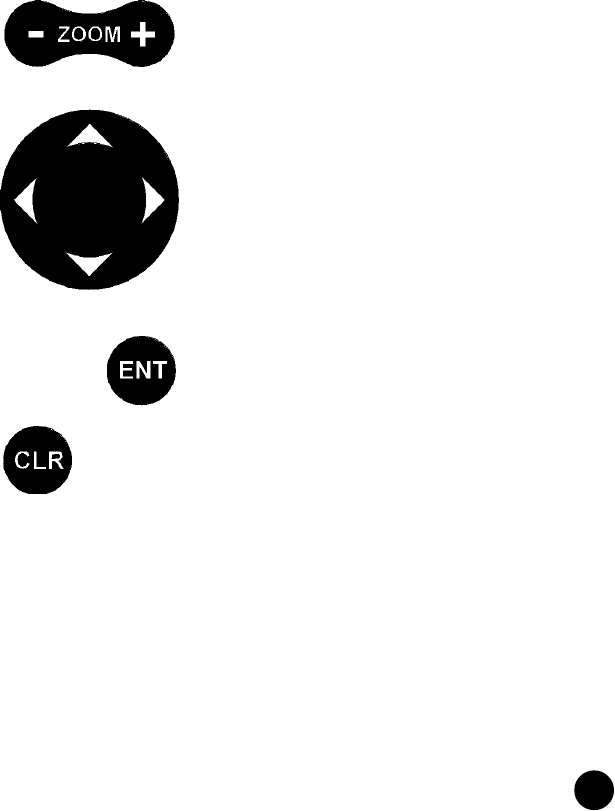
13
••••••••••••••••••••••••••••••••••••••••••••••••••••••••••••••••••
Keyboard
KEYBOARD
ZOOM +/ZOOM -
• Increases/decreases the chart range
CURSOR
• Moves the manual cursor across the
screen.
• Switches from Navigation mode to
Manual mode.
• Selects the options from menus and
submenus.
• At start-up, adjusts the screen
contrast.
ENT
• When a setup/edit window is shown,
confirms the operation.
• Navigation mode:
accesses the menu.
• Cursor mode:
inserts a waypoint
CLR
• Navigation mode:
deletes the whole route.
• Cursor mode:
deletes the waypoint pointed by the
cursor or enters the Navigation mode
if no waypoint is pointed by the
cursor.
••••••••••••••••••••••••••••••
••••
•••••••••••••••
•
•••••••••••••••••••••••••••••
••••
•••••••••••••••••••••••••••••


















