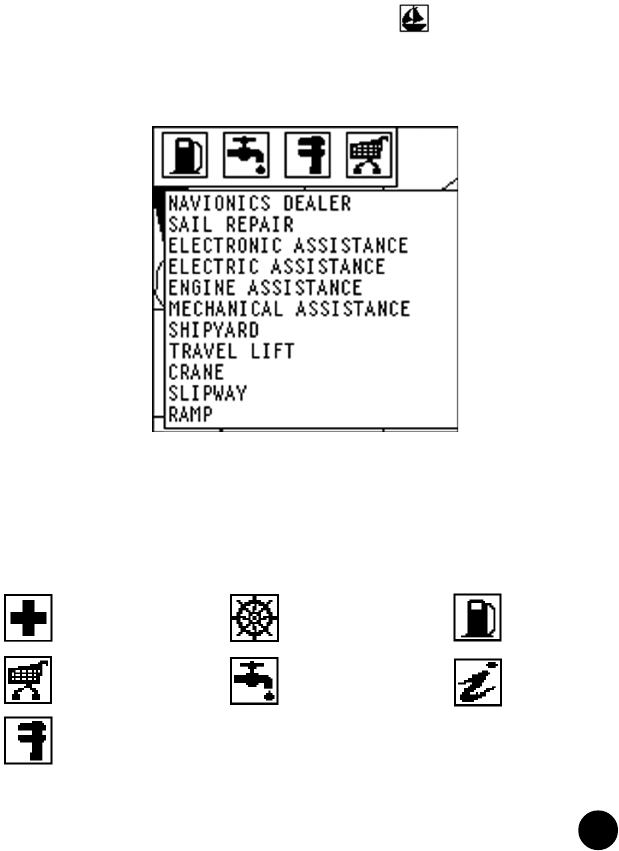
17
••••••••••••••••••••••••••••••••••••••••••••••••••••••••••••••••••••••••••••••••••••••••••••••••••••••
How to display port services
Position the manual cursor on the icon relevant to the
selected marina; when pressing ENT, a window will list all
the services available in that port. Select the service desired
from the list by pressing the CURSOR key.
Port services are identified by the following icons:
Health and first
aid services
Tourist services
and shops
Engine, boat,
electronic and
other repairs
Customer services
Water
Fuel
Information
and authorities


















