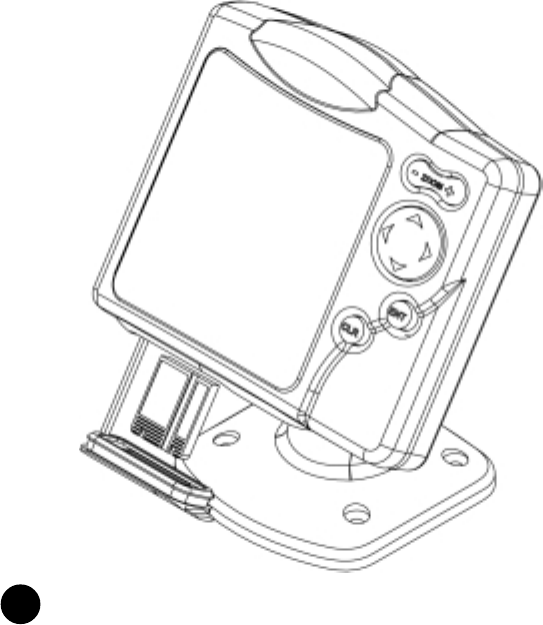
12
•••••••••••••••••••••••••••••••••••••••••••••••
Cartridge Installation
CARTRIDGE INSTALLATION
Remove the rubber cover located in the unit’s lower side and
slide the Nav-Chart™ cartridge into the slot.
Install the cartridge into the plotter.
Replace the rubber cover with a light pressure and check that
it is inserted correctly to avoid any water infiltration.


















