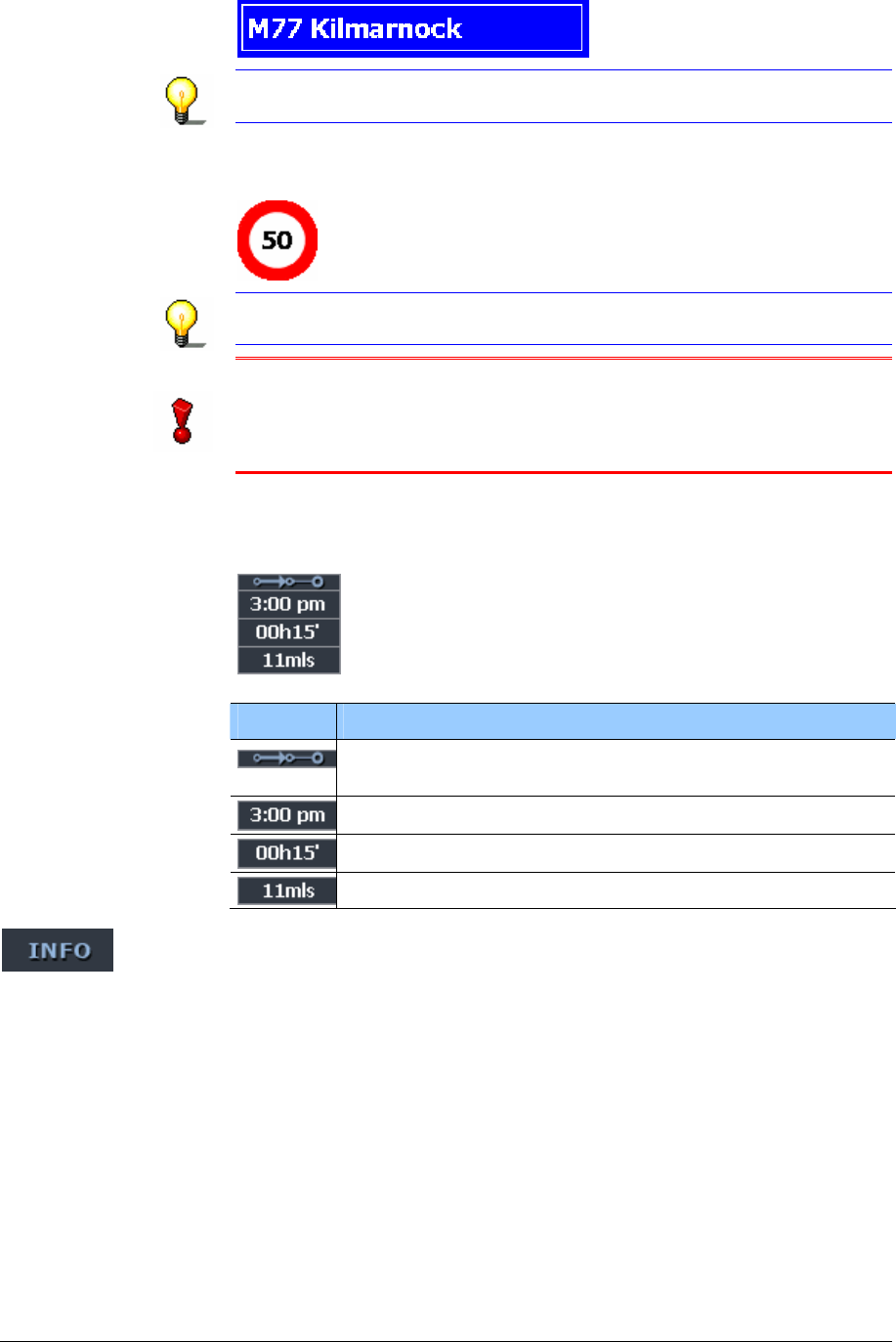
User's manual MobileNavigator | 5
Working with the map - 91 -
Signpost info The upper part of the Map screen displays information on the
signposts you have to follow:
Note: This information can only be displayed when it is contained
in the cartographic material.
Speed limit The left part of the map screen shows possible speed limits:
Note: This information can only be displayed when it is contained
in the cartographic material.
Caution: Information contained in the cartographic material can
be wrong, e.g. due to road works.
Traffic situation and road traffic regulations are absolutely prior
to the information given by the navigation system.
Information on the
itinerary
At the right of the map, the following information on the itinerary
is being displayed:
Field Information
This symbol means "stage". All information displayed
below refers to the next stage point.
ETA (Estimated time of arrival).
Remaining time to arrival (estimated).
Remaining distance to arrival (estimated).
Tap this icon to repeat the last spoken instruction. All available
information will be displayed.
The displayed information will be hidden after a few seconds.


















