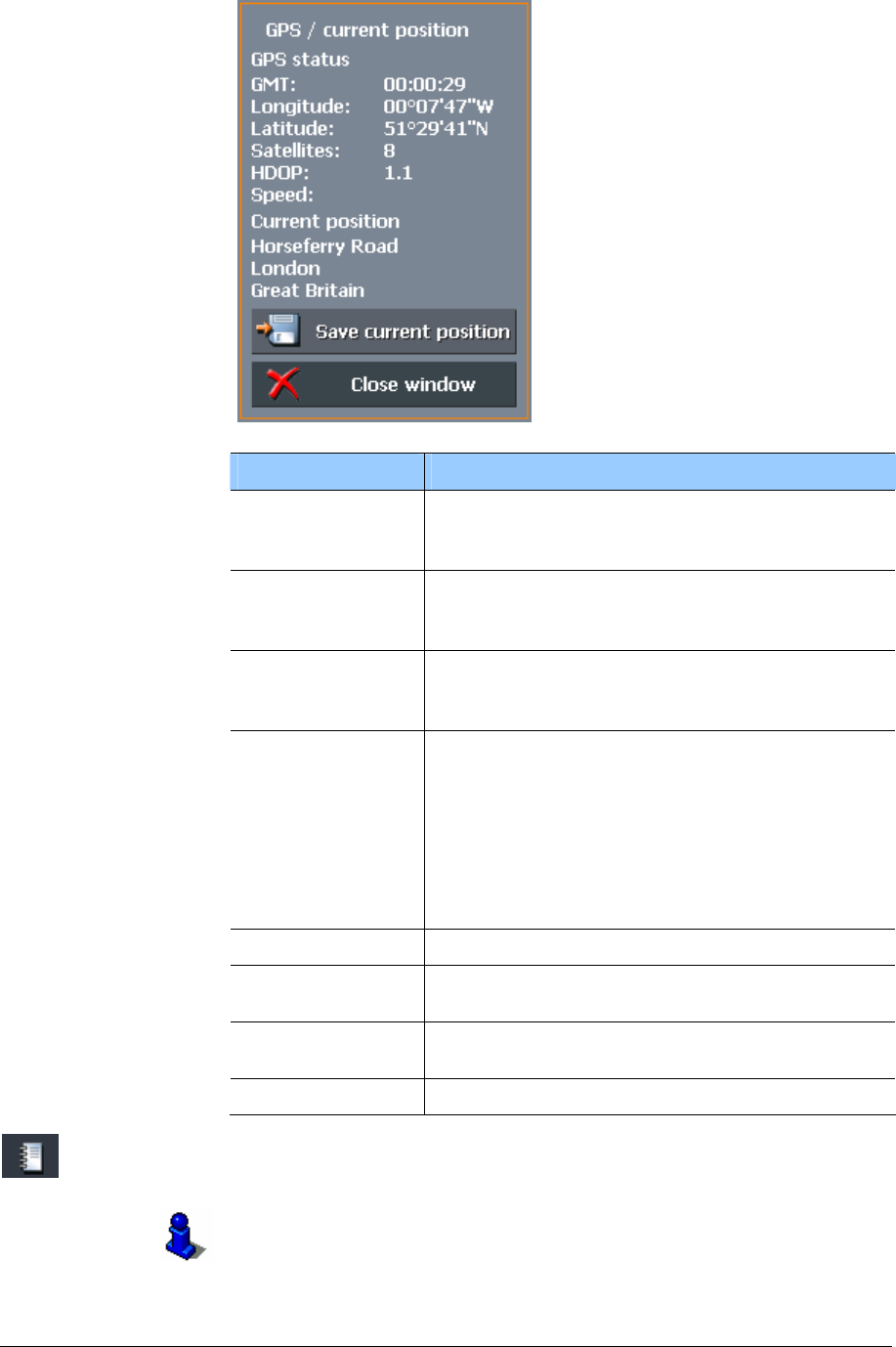
User's manual MobileNavigator | 5
Operating the navigation software - 25 -
Tap the GPS icon to display the current GPS status:
Entry Significance
GMT
Greenwich Mean Time
Time of London ignoring daylight saving
time.
Longitude /
Latitude
Current position:
Indication of east longitude and north
latitude.
Satellites
Number of received satellites. At least three
satellites must be received for navigation
purposes.
HDOP
Horizontal Dilution of Precision:
Indicates the quality of position
determination. Theoretically any value from 0
to 50 may occur. The smaller the value, the
more accurate is the position determination
(value 0 = no deviation from the real
position). Values up to 8 are convenient for
navigation purposes.
Speed Indicates your current speed.
Position
Indicates the address of your current
position.
Save
Tap this button to add the current address to
the F
AVOURITES.
Quit Tap this button to quit the GPS screen.
Logbook
Tap this icon to access the logbook functions.
For details on the TMC functionality, please refer to "Keeping the
logbook", page 104.


















