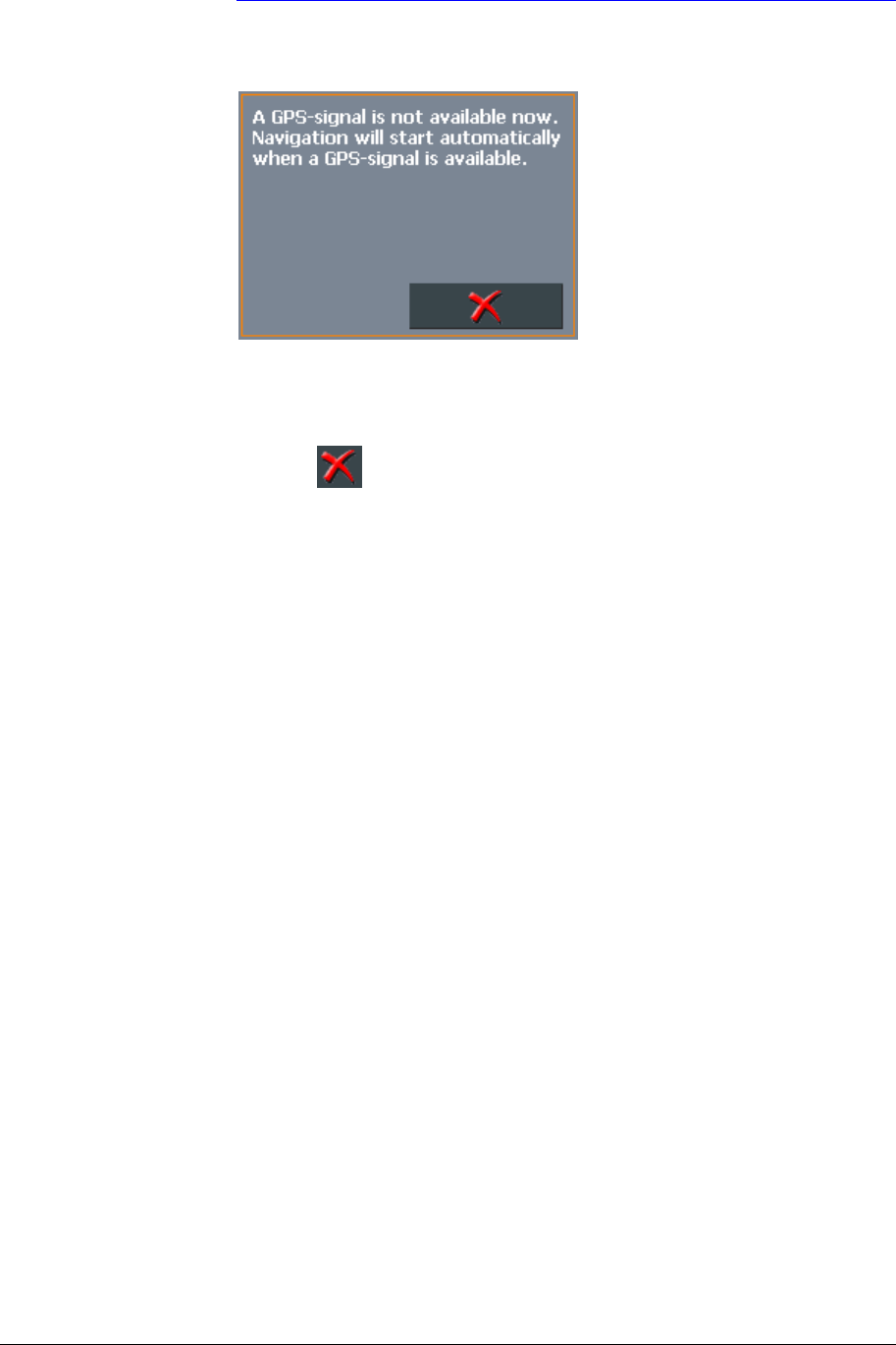
User's manual MobileNavigator | 5
- 80 - Starting navigation
options may be changed in SETTINGS – ROUTE OPTIONS. For
detailed information on changing the settings refer to "Settings",
page 108.
No GPS reception? When the received GPS signal is not sufficient, the following
message appears:
You have two possibilities:
Ù Wait until navigation starts. This will happen as soon as the
GPS reception is sufficient.
Ù Tap
Cancel and restart navigation as soon as the
reception of GPS signals is convenient. You may notice that
by watching the GPS symbol on the screen: it becomes GPS
ready when the reception is good.


















