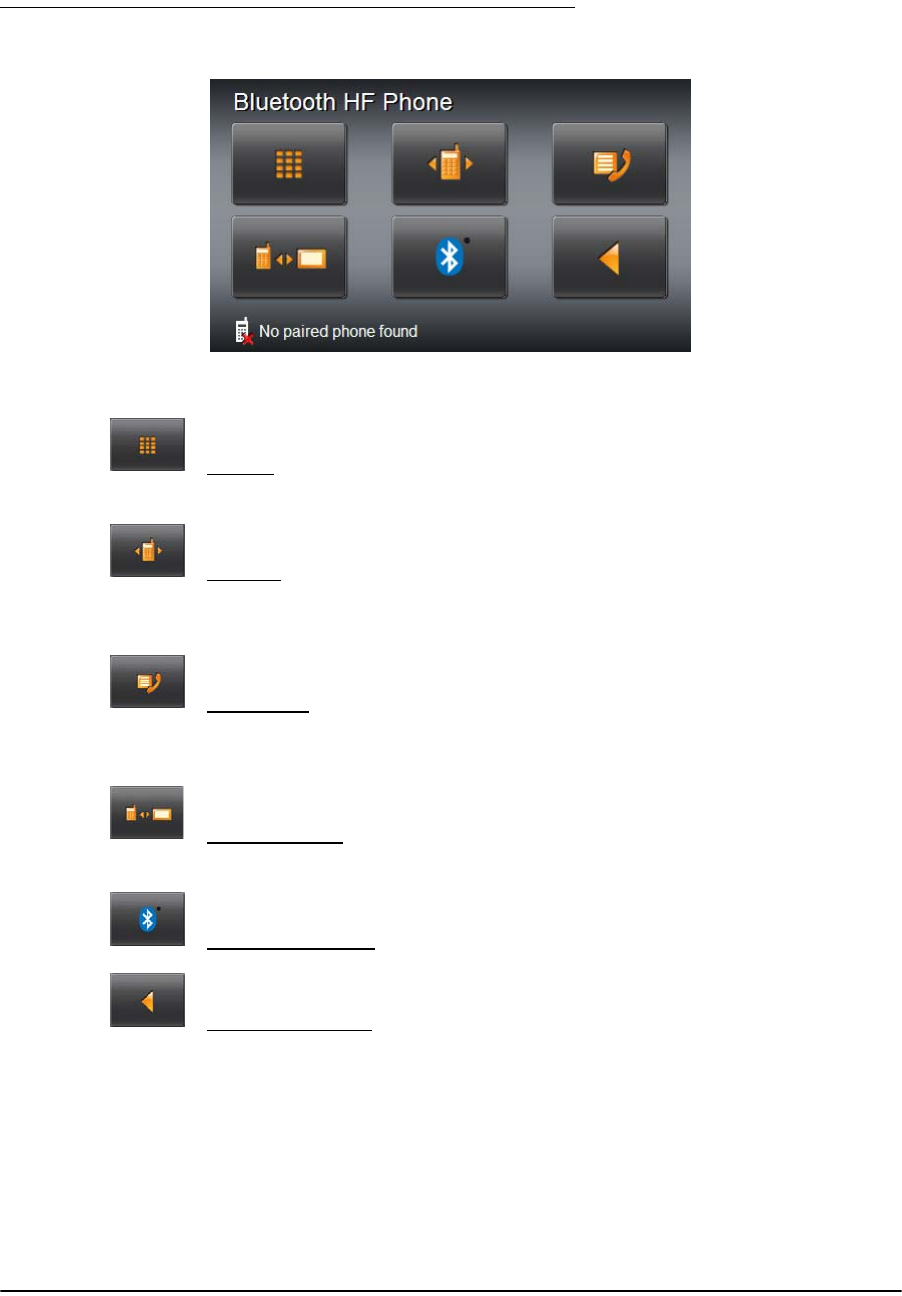
January 2008 NAVIGON 7100 User’s Guide 75
Revision 2.0 NAVIGON, INC.
Bluetooth (Hands-Free Operation)
With NAVIGON 7100, you can use Bluetooth to operate your mobile phone hands-
free.
On the B
LUETOOTH HF PHONE WINDOW, you can:
(
Keypad) Use this keypad to enter a telephone number. (See
“Dialing a telephone number” on page 78.)
(
Connect) Tap to establish a connection between the two
devices. (See “Connecting to a Telephone” on
page 77.)
(
Call History) Tap this button to view a list of previous calls. (See
“Calling most recently dialed, received or missed num-
bers” on page 78.)
(
Use hands-free) Tap this button to pair to a phone. (See “Transferring a
call from a mobile telephone” on page 80.)
(
Bluetooth Manager) Tap this button to view or change Bluetooth settings.
(
Return to Previous Tap this button to return to the previous window.


















