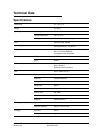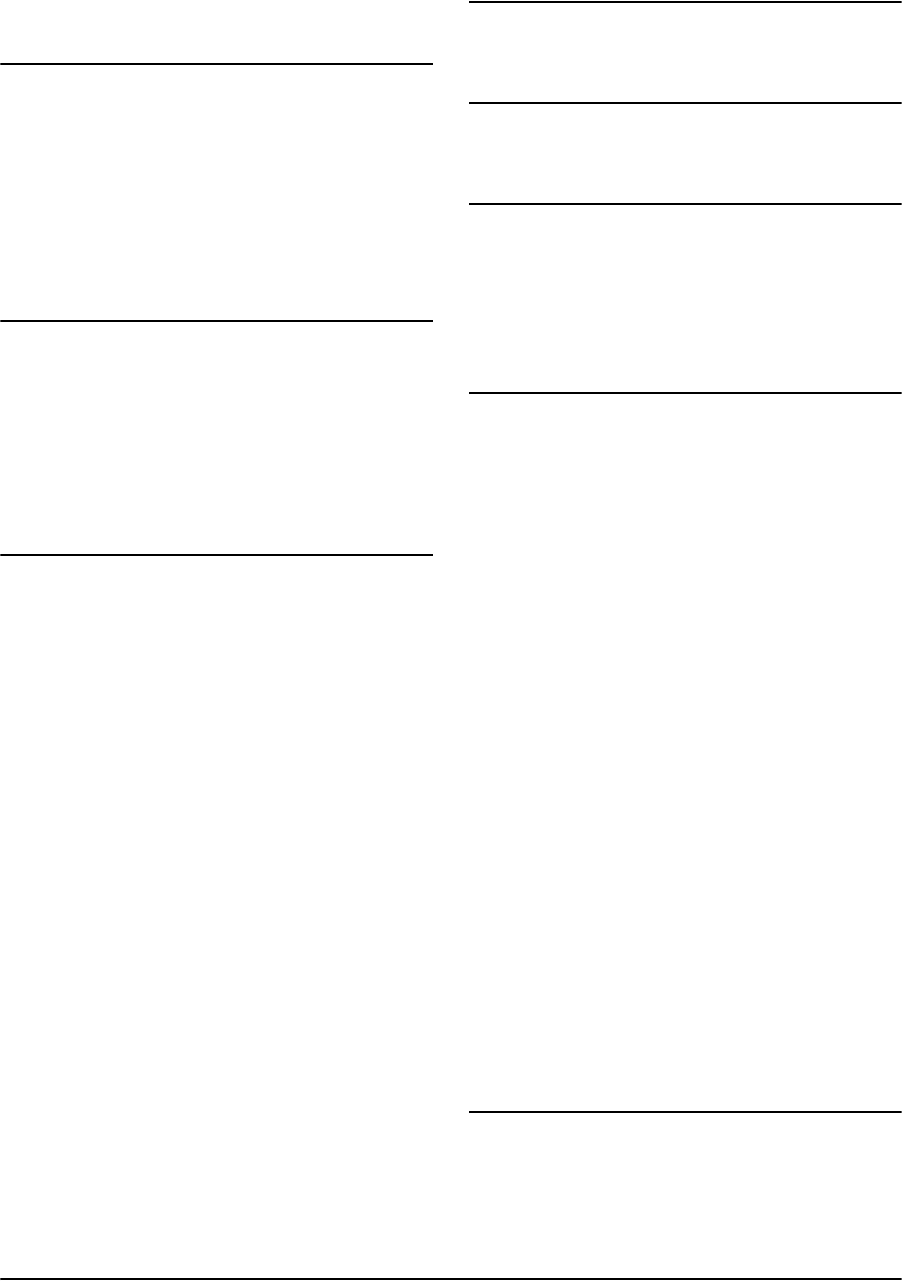
January 2008 NAVIGON 7100 User’s Guide Index-1
Revision 2.0 NAVIGON, INC.
Index
B
block route section .............................................. 63
block route sections ......................................41, 58
bluetooth
connect .........................................................77
hands-free .....................................................75
pairing ...........................................................77
symbols ........................................................19
telephone ......................................................77
C
configuration .......................................................85
options
discard changes .................................... 90
save changes ........................................ 90
view information ..................................... 90
current position
save ..............................................................47
D
data entry ............................................................25
destiantion
search for POI ...............................................27
destination
enter a location
by city .................................................... 28
by street ................................................ 29
home address .........................................48, 51
new destination .............................................26
save ..............................................................47
search for national POIs ................................27
search for POIs nearby ..................................27
start navigation ..............................................41
Take Me Home ........................................48, 51
tap on the map ..............................................27
voice command .............................................52
destination search
POI direct access ..........................................27
POI in a city ...................................................27
destination search map mode
.............................64
destination search mode
functions .......................................................65
destinations
Favorites .......................................................50
Last Destinations ...........................................49
My Destinations .............................................49
voice command .............................................52
E
entering data .......................................................25
F
Favorites .............................................................50
G
GPS
faulty reception ......................................... 5, 56
initialize .........................................................16
signals .............................................................5
symbols .........................................................18
H
hands-free operation ...........................................75
call in progress
hang up ................................................. 81
keypad .................................................. 80
mute ...................................................... 79
navigation .............................................. 80
troubleshooting ...................................... 82
use hands free ....................................... 80
use mobile phone .................................. 80
volume .................................................. 79
close .............................................................76
connect .........................................................77
hang up .........................................................81
incoming call .................................................78
keypad ..........................................................80
make a call
call history
............................................. 78
dial a number ...................................78, 79
mute ..............................................................79
navigation ......................................................80
open ..............................................................76
pairing ...........................................................77
telephone ......................................................77
troubleshooting ..............................................82
use hands-free ..............................................80
use mobile phone ..........................................80
volume ..........................................................79
home address
...............................................48, 51
hotline ...................................................................2
I
interim destination ...............................................63